Don't have account? Sign up here.
Listing contacts or companies
You can easily list all person or company recorded in your account by clicking the "Contacts" or "Companies" link.
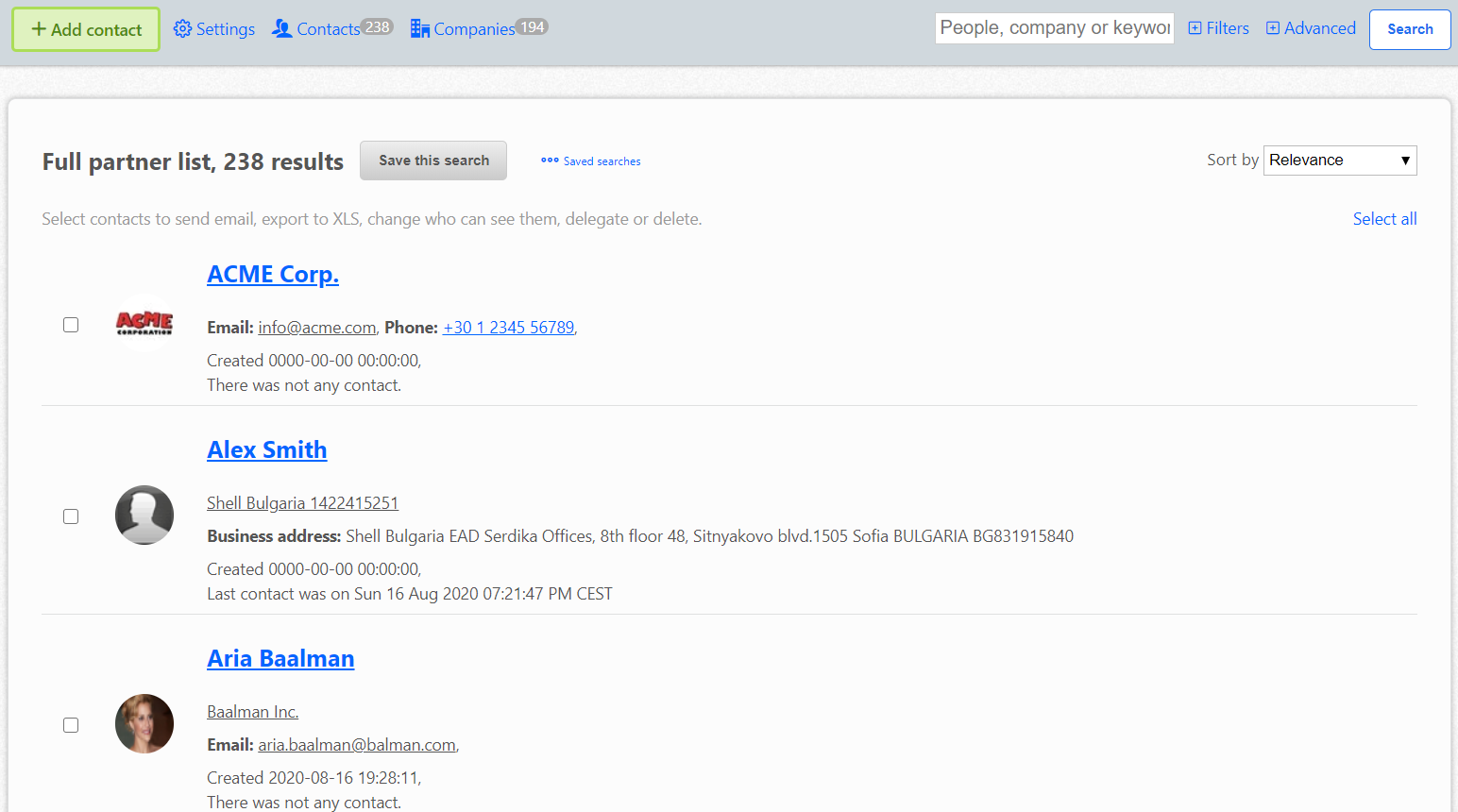
Depending on the list type, all persons or companies appear in the list in alphabetical order.
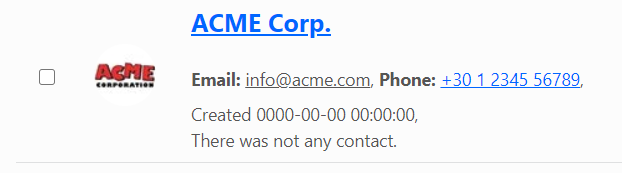
When you select one or more partners from the list, an action bar will appear above the very first list item, which will allow you to perform various actions on the selected partners, such as sending an email, creating a report, setting permissions, etc.
