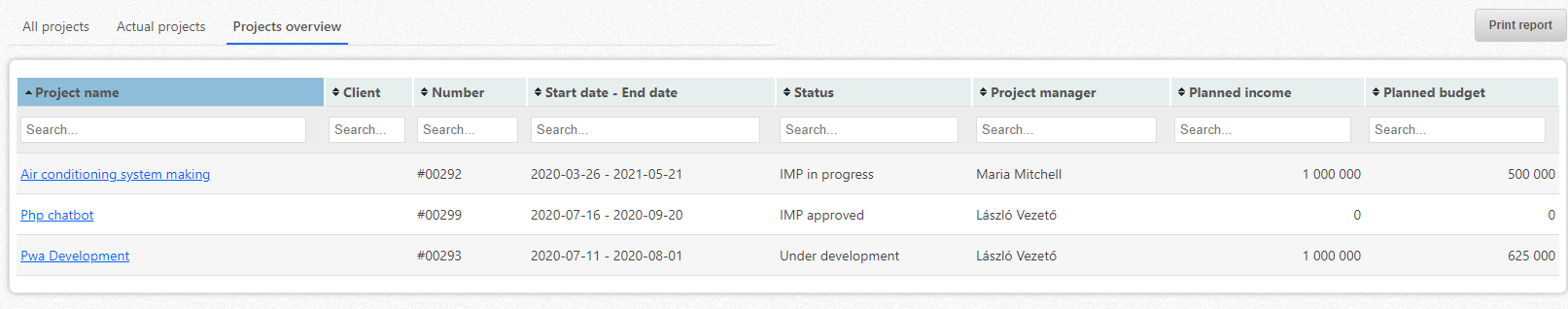Project views
Use the drop-down menu under Main views to switch between project views. You can see your projects on a weekly or daily basis in Daily or in Weekly, which makes easier to track projects.In addition, in the Main views menu you can access to the projects overarching the actual week, or you can access to the currently running weekly projects’ status reports. The default view is the so-called Mosaic view. In this view, you can see an overview card for each project with the most important information about the project.
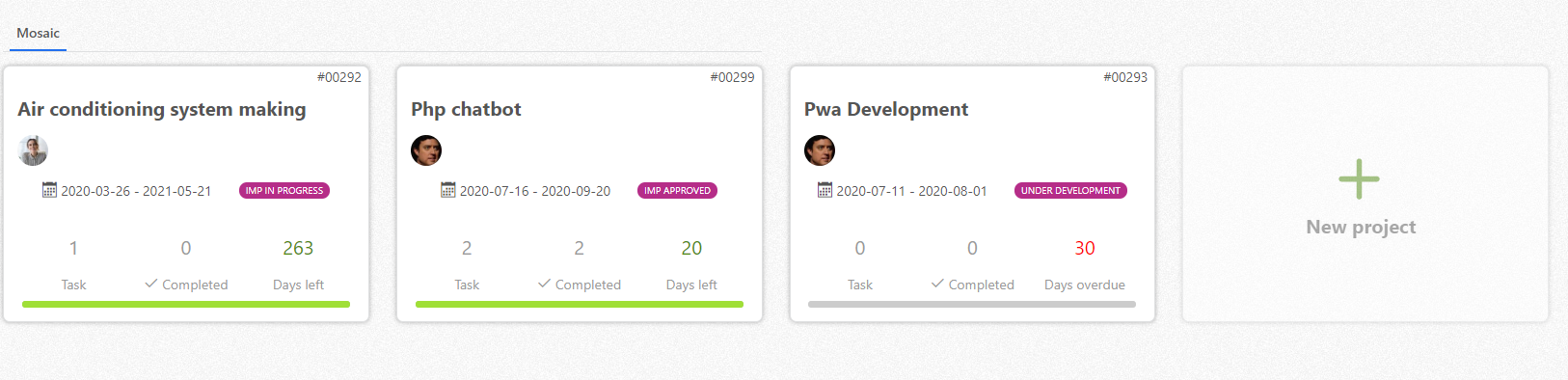
Weekly view shows half a year, weekly.
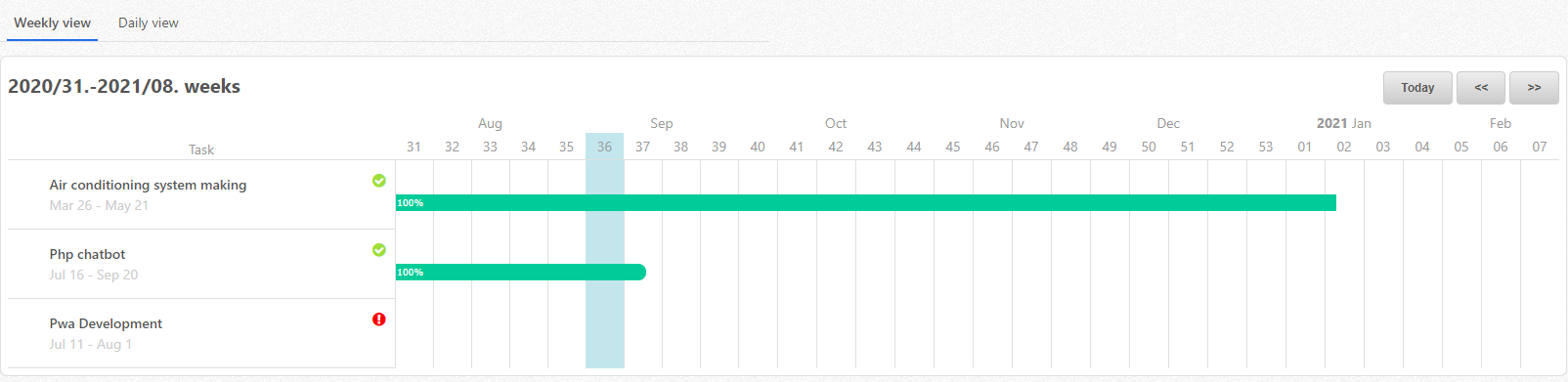
The Daily view shows the completion of tasks broken down into the days of desired month.
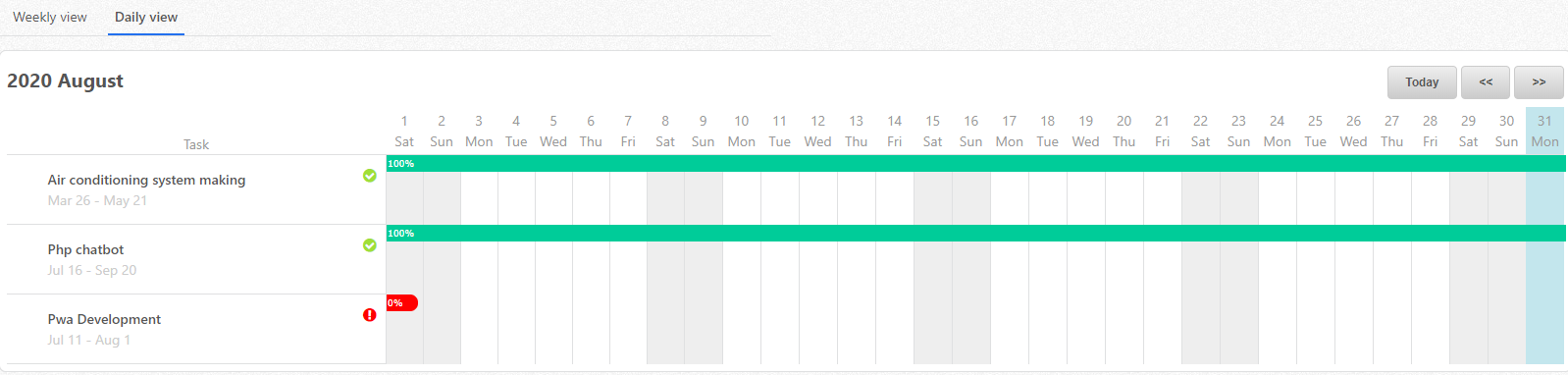
List views are: Projects overview, Actual projects and All projects. They make overviewing much easier. Every above-mentioned view has a filter row. It allows you to filter the contents of each column that appears. Entering different filtering options will add filtering criteria to the lists and are displayed together.