Basics
The Dashboard is the overview screen of CO3, where the main information is displayed in widgets (tiles). By dragging the mouse over the blue title bar at the top of the widgets, the Dashboard can be rearranged and customised.
The number of tiles displayed depends on the account subscription and, of course, on the user's privileges. The higher a user's privileges, the more tiles they will see. The settings are not account specific, but user specific. So, each user of the account can set the information tiles that are most relevant to him/her.
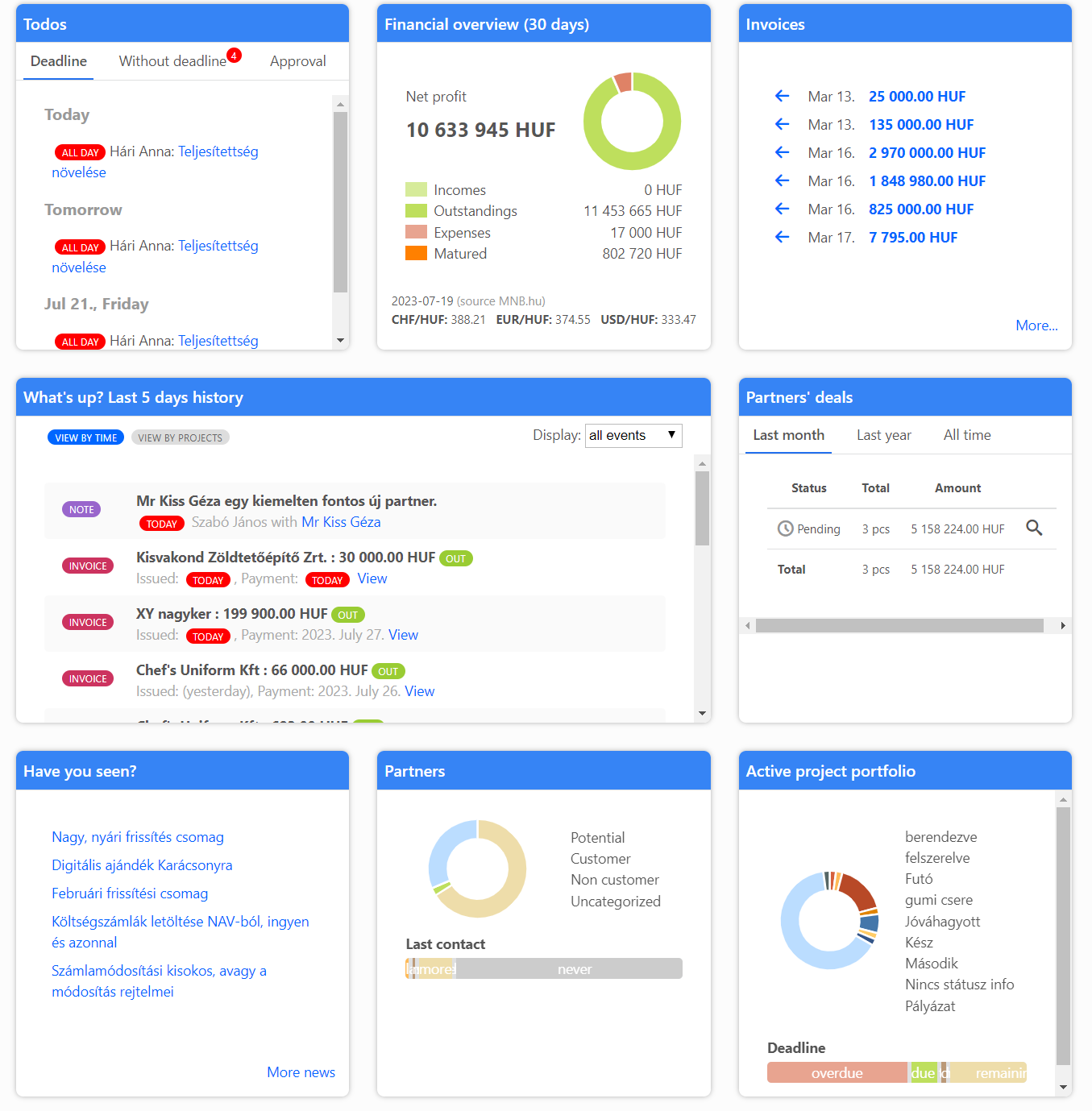
If the account expires within 8 days, a warning message will be sent to the account user. This warning will also be displayed on the Dashboard above the information tiles.
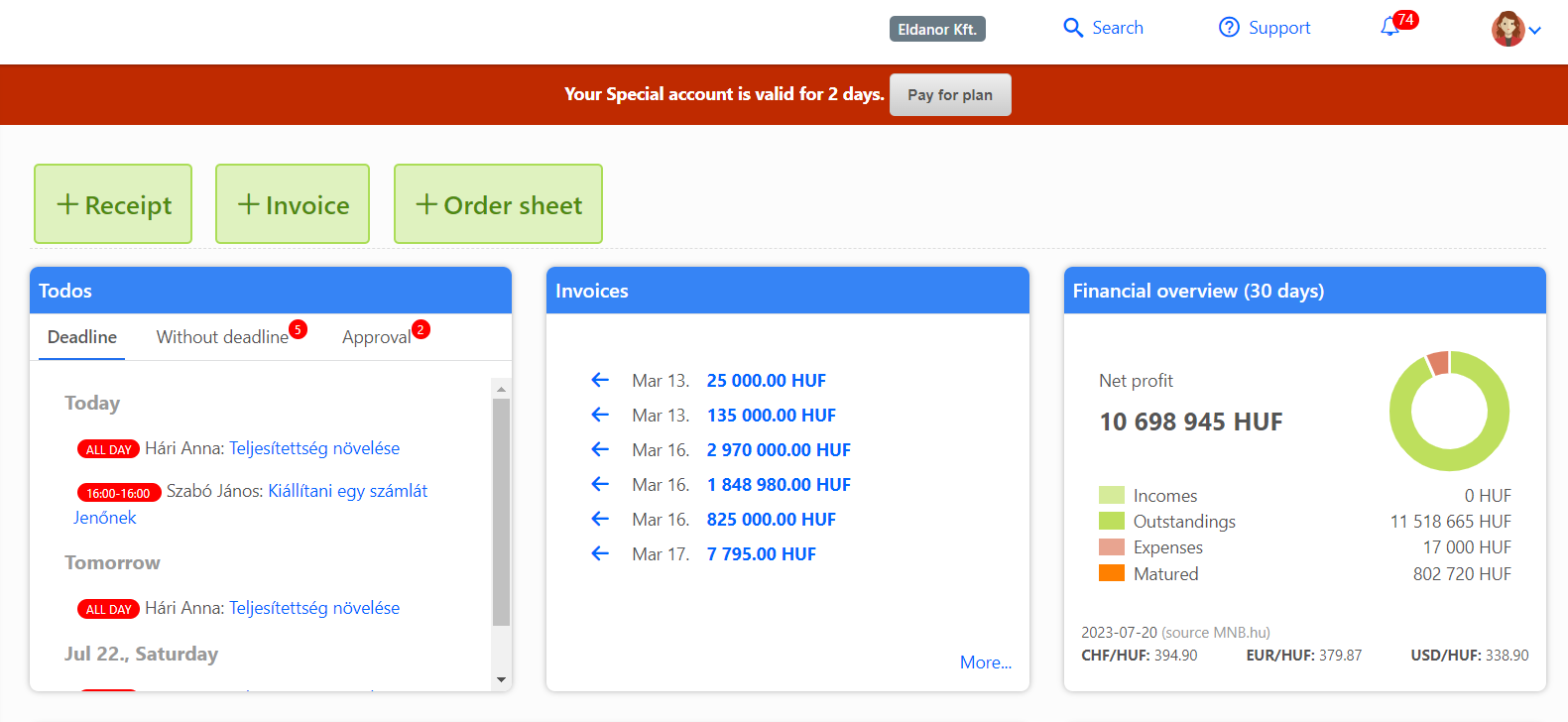
Also on the Dashboard are the quick access buttons for our Retail Sales add-on. These buttons are only available to our subscribers who have a subscription to the add-on. The buttons are also located above the information tiles and can be used to issue VAT and standard retailer's receipts directly from here.