Don't have account? Sign up here.
Making a new to-do list
To make a new to-do list just press the to-dos button on the upper left section of your screen.
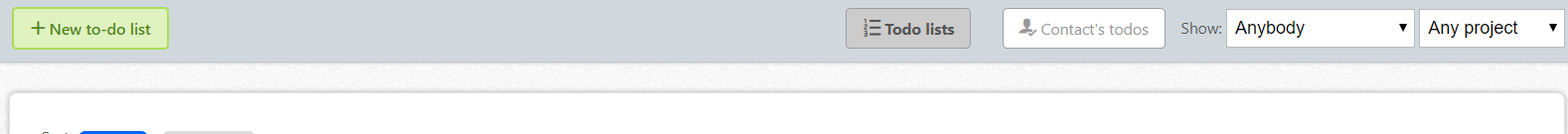
In the opening new window you can give title of the to-do list, also tag it, and make the list available for your colleague or you can write a short description about the list.
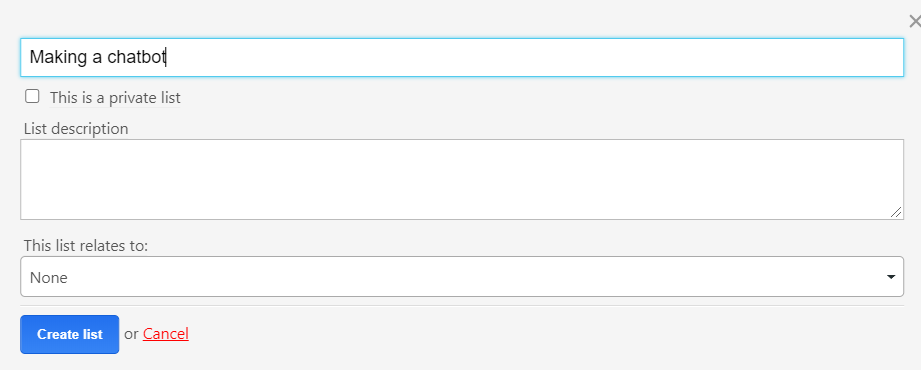
Your list can also be private or public. When making a private list a little lock will appear next to the list’s name. Private lists can only be seen by you and no one else. Your to-do list can also be linked to a project or saved as an independent list.