Bulk partner upload
If you don't want to register your partners manually and you already have a large contact base on LinkedIn or Facebook, you can easily upload all your contacts to your CO3 account with a simple sync. Of course, only the data specified there and marked for publication will be transferred to the system.
The access policies and data management policies of LinkedIn and Facebook services change from time to time, which may cause these synchronous features to be compromised or disabled.
Similarly, to the above mentioned, you have the option to migrate your Google directory to the CRM, which allows the user to synchronize contacts from their mobile phone’s Google Account (supported by most mobile phones) to their CO3 account.
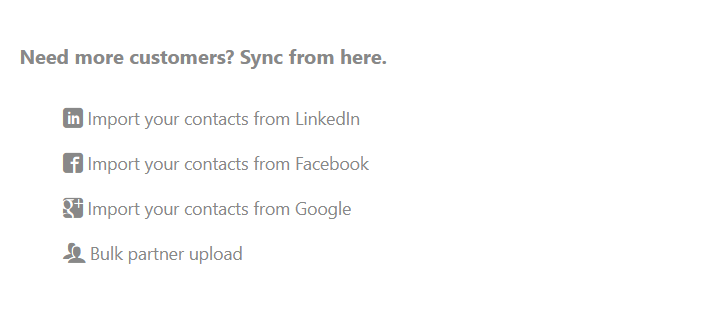
If you want to transfer partners from another system, you can do so using a pre-formatted XLSX file of Microsoft Excel 97-2003 (or later) format. To do this, you need to use the XLS template we provided to generate and load the appropriate import files. (The table is easy to use with a loading limit of 1000.) Please avoid special characters in the import template table data: e.g. ‘ or “”. Do not delete or add columns to the template. Loading XLS is time consuming, so please wait patiently after filling a large amount of data!
If you are using the template for the first time and you want to load a lot of partners, we suggest that you first add only 1-2 partners to the XLS file and try it. If this load is successful, you can load multiple partners at the same time based on the test.
Bulk changing existing partners
If you would like to upload bulk data to an existing partner, fill in the partner IDs (customer number) in the XLS template. With a completed partner ID, the system will search for the partner and overwrite his details with those provided in XLS.