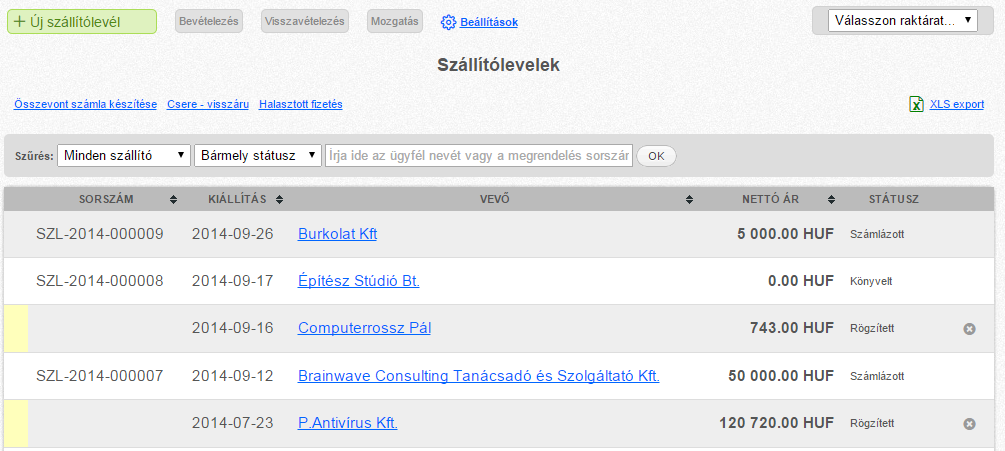List of delivery notes
After clicking the ”Delivery notes” button, the list of the delivery notes can be seen in chronological order. The list can be filtered and searched by various scales. The “XLS export” button gives the possibility to export the received data into an Excel sheet and further filtering.
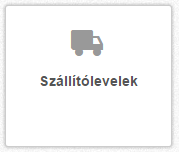
In the list of delivery notes, the saved delivery notes are marked with yellow line. So, there is not any decrease in a warehouse, because they are not finalized yet.
A summary invoice can be created from different delivery notes which are in “Booked” status, by pressing the “Create summary invoice” button. Here you can give the customer’s name. Based on it, the system will list all delivery notes with already posted status. You can create more than one of these to create a summery invoice.