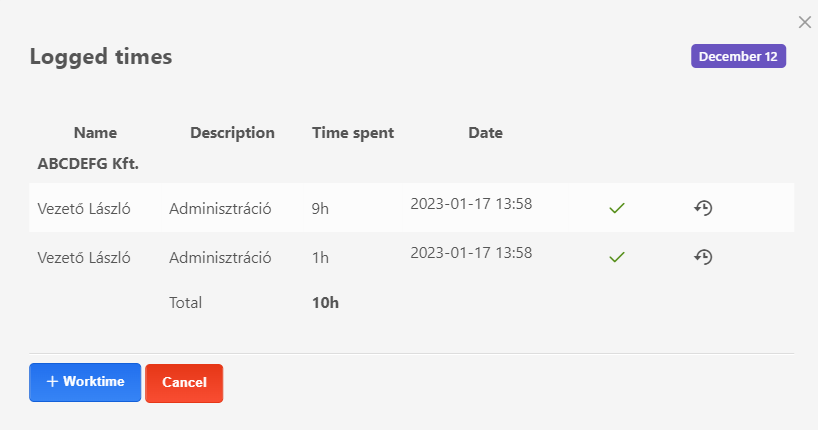Don't have account? Sign up here.
Recording working time in the Worktime module
Working time can be recorded in the system as follows:
- in the Worktime module, using the "+ Log time" button at the top left of the screen, in the "Log time" form that opens or
- in the Worktime module, in the weekly Overview/Contacts/Projects views, by clicking on the cells under each day.
- If time has already been recorded for a given day, you can record it again in the "Logged times" window that opens, after the detail has been entered, by clicking on the "+ Worktime" button.
- If no time has been recorded for a given day, the "Log time" form will open, where the activity can be recorded immediately.
In addition to the above, you can also access the recording of working time function from the CRM or Projects module pages by clicking on the Worktime button.
Attention! The approval of the recorded working time is only possible in our Worktime module.