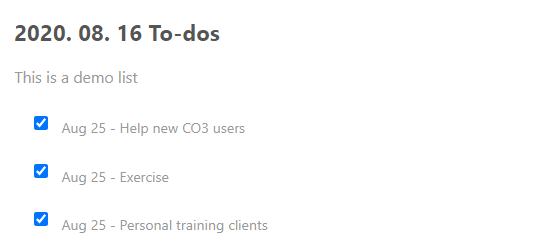Don't have account? Sign up here.
Closing a task
When a task is completed it can be closed. Next to the task is a check box which can be ticked; thus, the task is completed. The date of completing the task is linked to the task by the system. The already sealed tasks can be opened at any time. The completed tasks can be deleted by clicking the “X” icon in the gray circle.