Moving between warehouses
The taken in products can be moved between warehouses. You can do this by pressing the “Move” button and then filling in the fields.
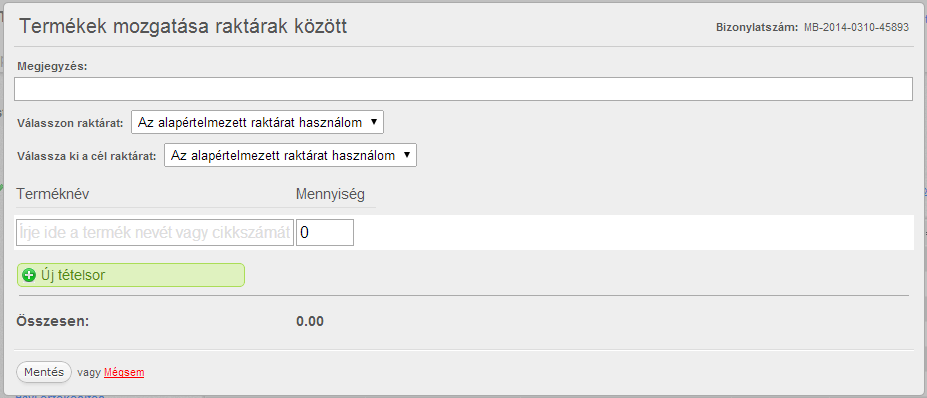
Receipt of movement, printing wholesale price
If you open separate warehouses for your comission partners, it’s very likely that you just simply move the products to them and then send the products to the partner for sale. The receipt of movement can be printed out and signed just like an acknowledgment of receipt. If you tick the “Print with wholesale price” option, then the receipt will get the name "Consigner Delivery Note" and the take in price on the delivery note will change to the wholesale price.
Approval of receipt of movements
In the “Products & stock” module’s settings, the “Moving between warehouses with approval” option can be set. It affects the receipt of movement, because a new drop-down menu will appear (“Approver to be notified”). After saving the receipt the selected products will be moved out of the original warehouse into a “Temporary” warehouse. The products will wait here till a user with the Super Admin rights will not approve the movement. Just open the receipt and press the “Approve” button. After this, the products will disappear from the Temporary warehouse and will land in the desired warehouse.
The approver to be notified will receive an email about the movement.