Banking relationships
Automatic invoice reconciliation
With Automatic Account Reconciliation, you can upload an electronic bank statement and the system will automatically reconcile it with the invoices and charges that are still to be paid. The system checks the direction (debit/credit), currency and amount of the items and looks for invoice number matches. Unmatched items are automatically listed for further manual processing. The accepted bank statement format is MT940.
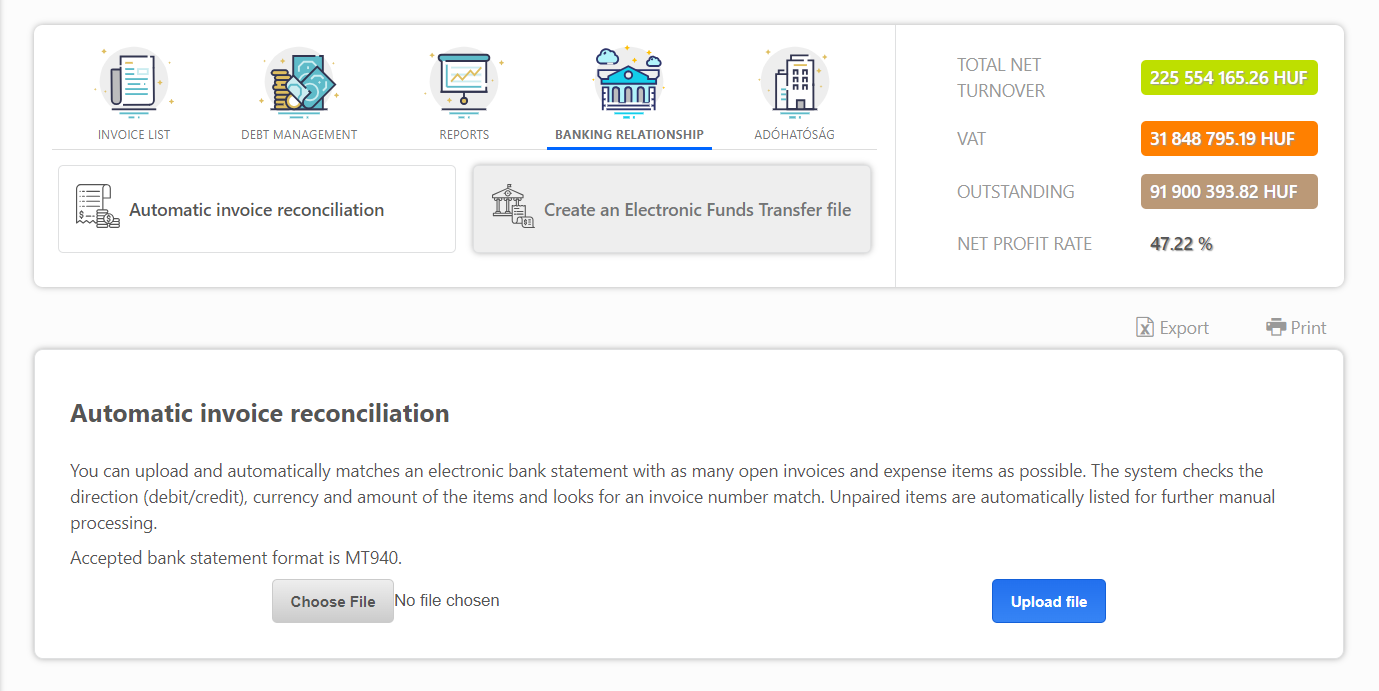
Creating an Electronic Funds Transfer file
With the Create an Electronic Funds Transfer file funkction, you can create a bank transfer file from the selected expense items, which you can transmit via your electronic banking system. You can select which items you want to include in the bank transfer file from the items waiting for approval. Once the file is generated, all you have to do is load it into your internet bank or electronic banking system. The system is currently linked to the electronic banking systems of OTP, MKB, K&H, Raiffeisen, Unicredit.
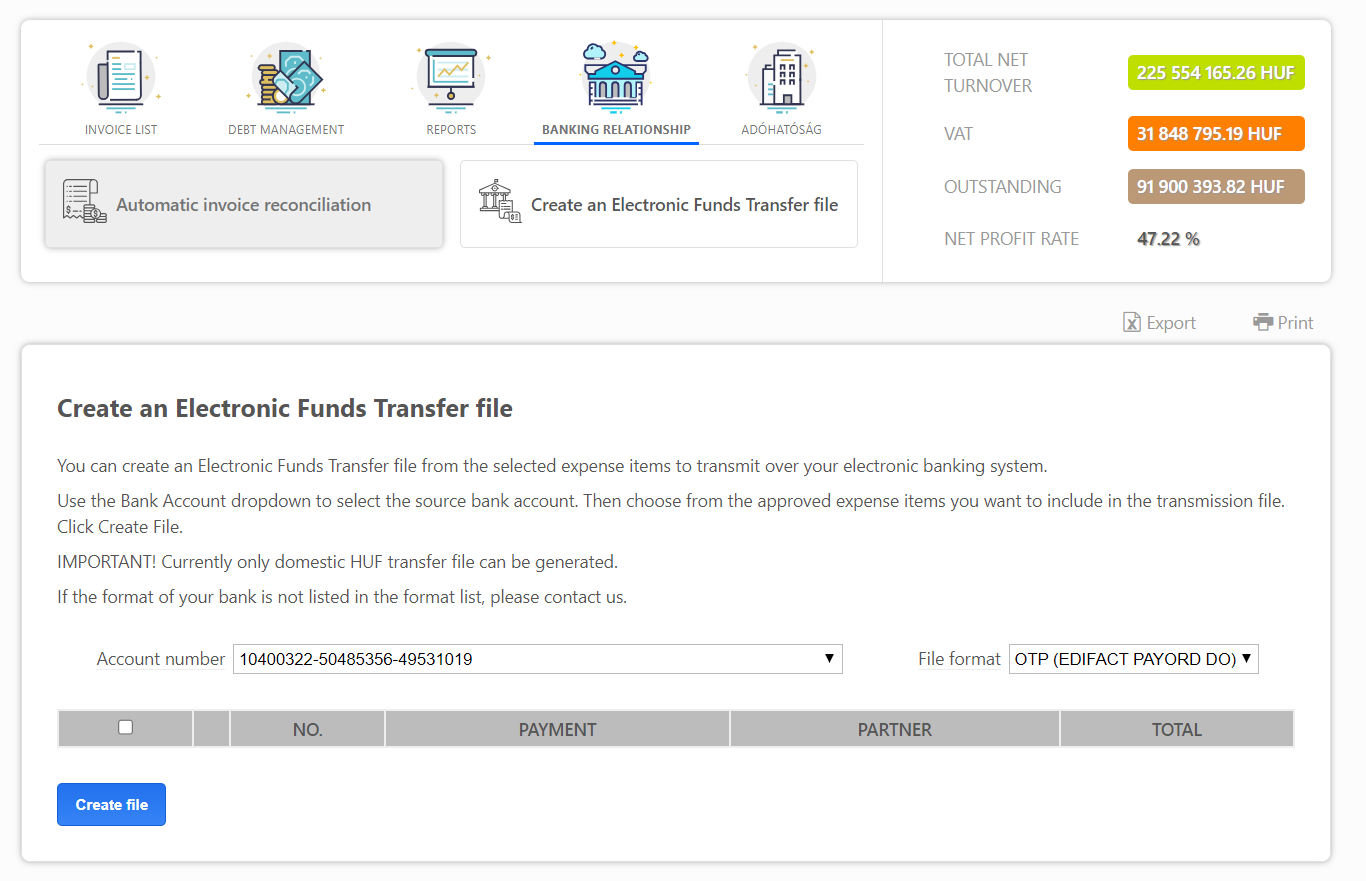
Important! Items with approved status will be included in the file.