Basics
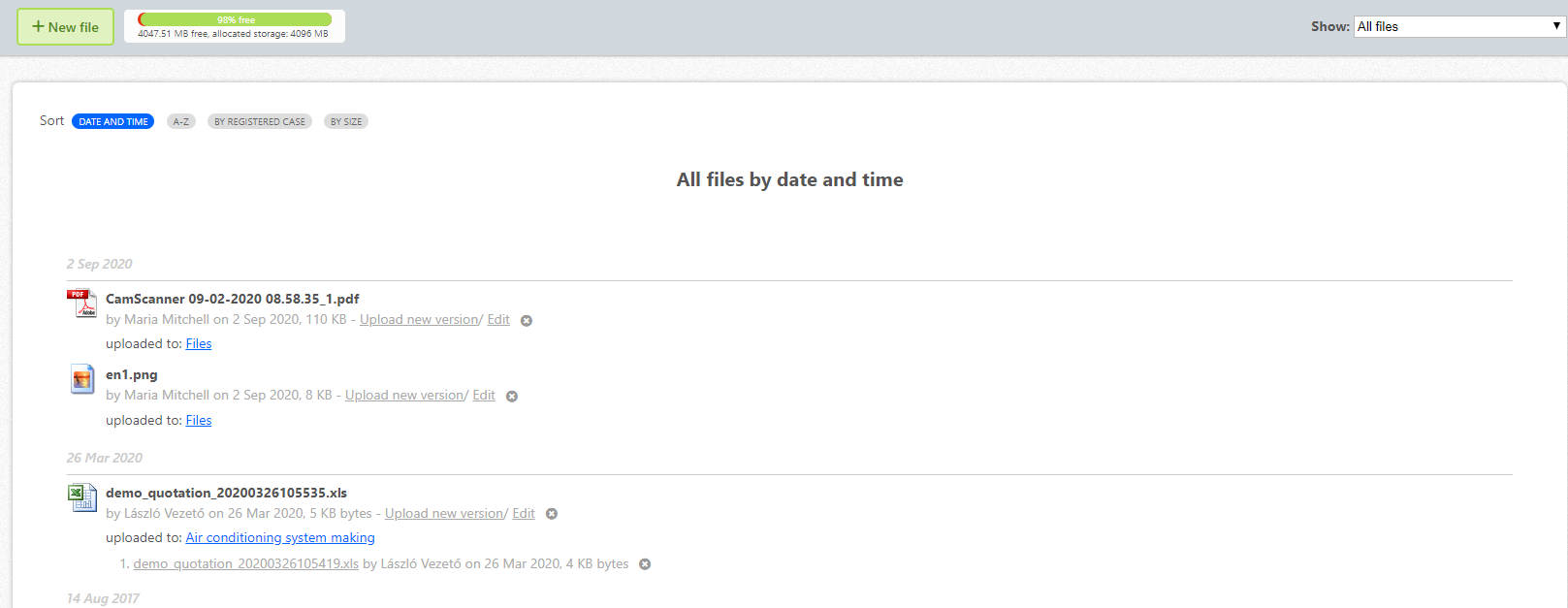
Uploaded files can be:
- linked to projects, contacts,
- sorted in categories,
- uploaded on their own,
- registered,
- their accessibility can be limited.
Under an uploaded file’s name, you can upload a newer version of the file by pressing the “Upload new version” button. The older versions can be accessed or deleted at any time. When uploading files, you can link contact to the files, thus you can specify their access to the files. Users, who have no access, they won’t be able to see the uploaded file.
When you upload a file, you can also register the file. The registered files will be sorted as the “General rules of Registration”, and they will also have some extra information. Of course, registered files can have deadlines, can be linked to contacts, projects, and can also belong to any file category. With the CO3 search engine, the egistered files can be easily find.