Reports
In the “Reports” menu, you can query the following data:
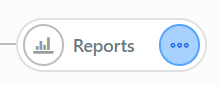
Stock:
The report allows you to query the stock of a given product, product group or manufacturing company. For the selected warehouse, the filter shows the stock, its default purchase price, list price and how much is currently in stock, at what stock value, according to the filter date. The report displays the stock in time series at the current purchase price or, if required, at the average price.
Average product price:
The report can be requested for a time interval for a given product. The result shows the average price of the product over the interval.
The report is based on delivery notes.
Customer (Supplier) history:
The report shows the product movements for the selected partner over a specified period, with the possibility to narrow down by warehouse and by movement.
The list of results also shows the line items of the relevant Receipt. That means you can see not only the summary line of the Receipt and also can click on it to view the original Receipt, but you can also see immediately, without clicking, what a customer has purchased or what goods usually arrive from a supplier.
Daily sales:
The report shows the relevant sales data for the selected day. The result can be narrowed down by salesperson, brand or product, or warehouse filter. Several can be selected at once.
Monthly sales:
The report shows the relevant sales data for the selected time period. The report results can be narrowed down by salesperson, brand or product, or warehouse filter. Several can be selected at once.
Product history:
The report shows the movements of the selected product during a given period and it can be filtered by movement type.
In the "product" field, the name of the product can be selected from a drop-down list by typing the name of the product. In the resulting list, the system displays the hits for the set time interval in a time series, indicating the supplier, the (movement) type of the Receipt, the quantity moved, the purchase price of the product for the given movement, the relevant warehouse and the user.
Product rotation speed:
The report shows, with or without scale, the total number of products received in the selected period. It also shows how many of them were placed in a commission warehouses and what the total number of sales were.
This gives a picture of what is selling and what is not, broken down by product. It also shows the number of units sold as well.
Product selling rate:
The report shows the quantities of products received and sold during the period.
It calculates a quotient from the revenue and sales data, which indicates the product turnover rate. The report also shows the average price of sales per product.
Waste and returns:
The Report shows in the same sheet the waste and returns that occurred in the selected period. It also shows the details of the operations.
KSH intrastat statistic:
The statistics provide data on trade between Hungary and other member states. The Report is based on the country code of the country of origin -as given on the product data sheet- and the country code of the sender member state -provided on the Take in form.
The system can only calculate the statistics if the above mentioned data are filled in.
NAV (enviromental) product fee:
On the data sheet of each product, it is necessary to set the weight of the product, which is the net weight. Then the gross weight - which includes the weight of the packaging material - can be recorded when a product is taken in. The type of packaging material can be also fixed.
The type of packaging material can also be a combination. For example, cardboard, wood and nylon or cardboard and metal. For these combinations, a weight distribution fraction can be specified e.g. wood pallet + nylon packaging material can be 97% + 3%, i.e. the weight of the wood pallet will be 97% of the packaging weight at the time of calculation, while the weight of the nylon will be 3%.
The report is automatically generated based on the receipts for the specified period and checks the gross weight of the product. From this, the net weight -stored on the product data sheet- is subtracted. And then the system takes into account the selected type of packaging material. If the packaging material type is a combination, the system will allocate the gross weight-net weight residual based on the weight distribution specified for the combination.
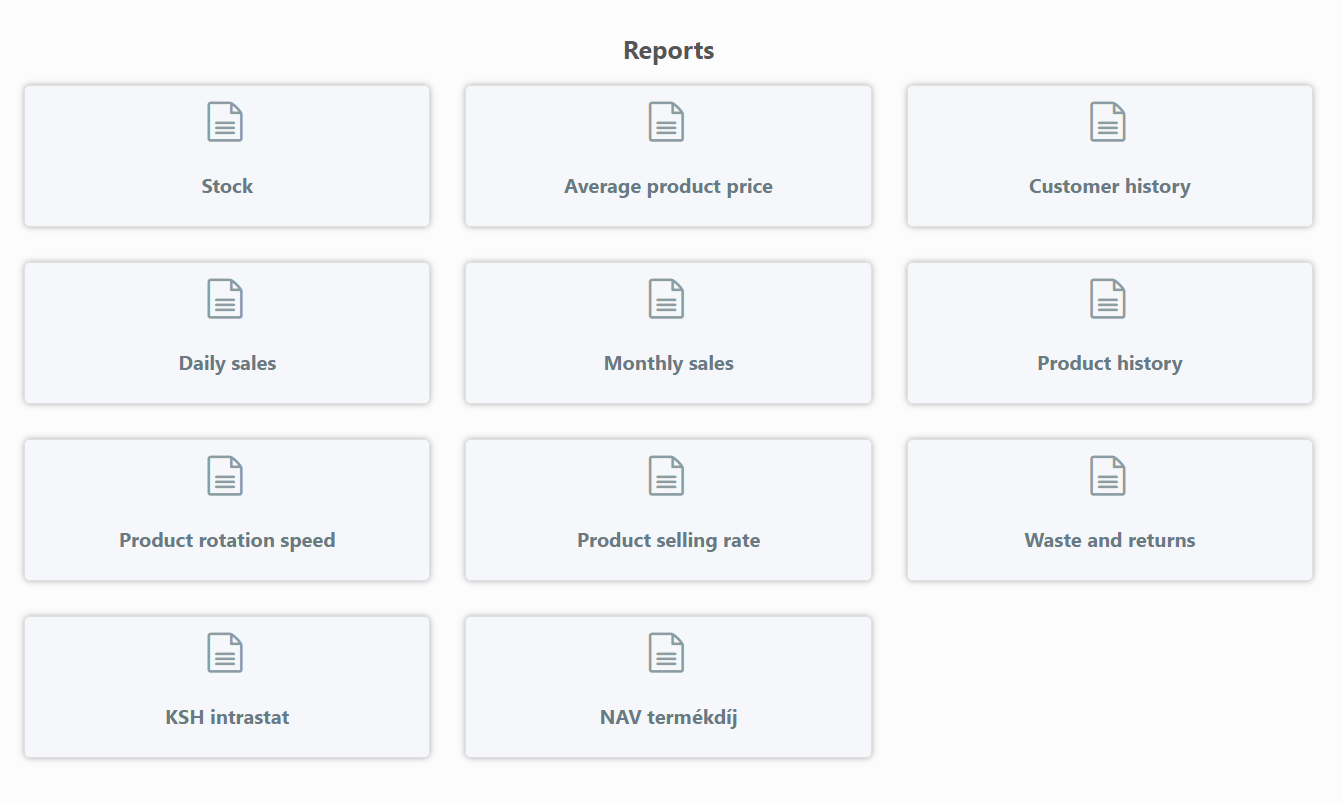
If you need to print out a report immediately, just press the “Print” button in the top right corner of the module. You can also export the reports into an excel chart.