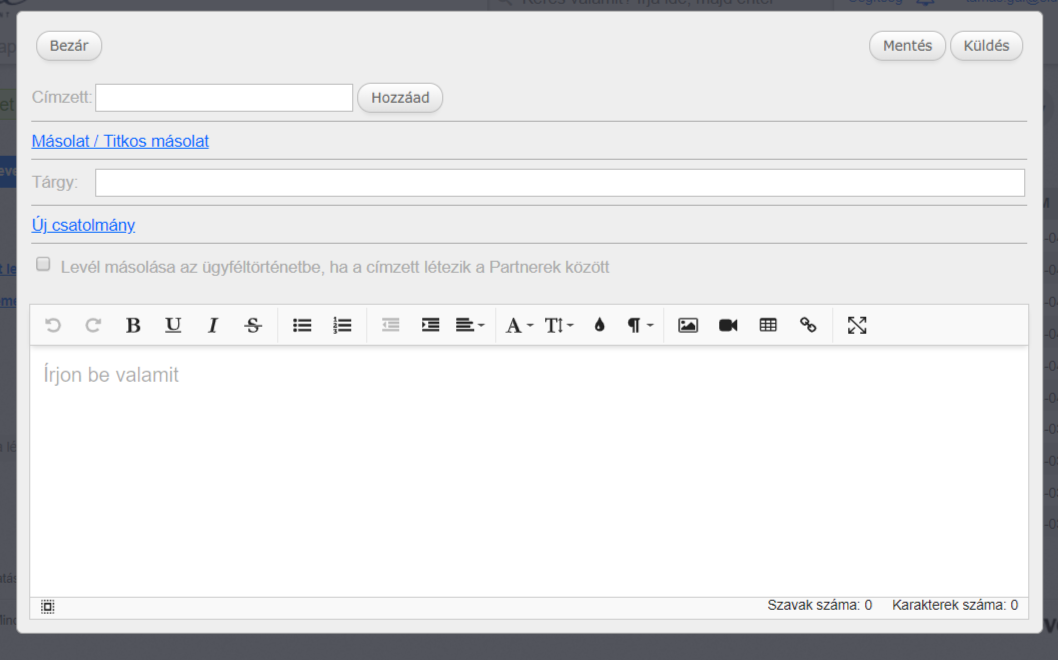Don't have account? Sign up here.
Writing an email
You can write an email by pressing “Compose email”. By pressing the button, the email editor is opens, where you can find all the things needed to write an email.
You can attach files to an email too. By pressing the “Close” button, you will quit the editor. By pressing the “Save” button, the email will be saved as a so-called Draft and placed in a "Drafts" folder, but won’t be sent. Use the Send button in the upper right corner of the window to send your letter.