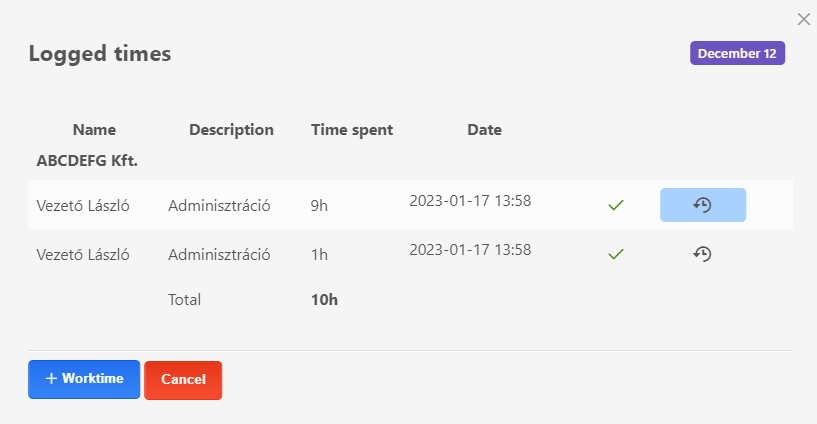Approval and revoke approval
Approval
There are two ways to approve working hours already recorded, with the appropriate authorisation:
- by clicking on the Approve button at the top of the screen, next to the "+ Log time" button. In the "Entries waiting for approval" form, after entering the filtering criteria, pressing the "Show" button will display the result of the filtering, a list of working hours to be approved, broken down by user and date. By ticking the boxes at the beginning of the rows of recorded times, and clicking on the "Approval of selected worktimes" button at the bottom of the list, the working times are approved. Their status changes to "approved".
- selecting the specific recorded working time in one of the Overview/Contacts/Projects views of the Worktime module. Clicking on it will display the details of the recorded working time in a pop-up window. It is possible to edit, approve and delete the recording. The option to approve will only be displayed to the approving user with Super Admin privileges.
Approval by clicking on the recorded working time, in its detailed view a green tick indicates the approval.
Attention! Only Super Admin users can approve working time.
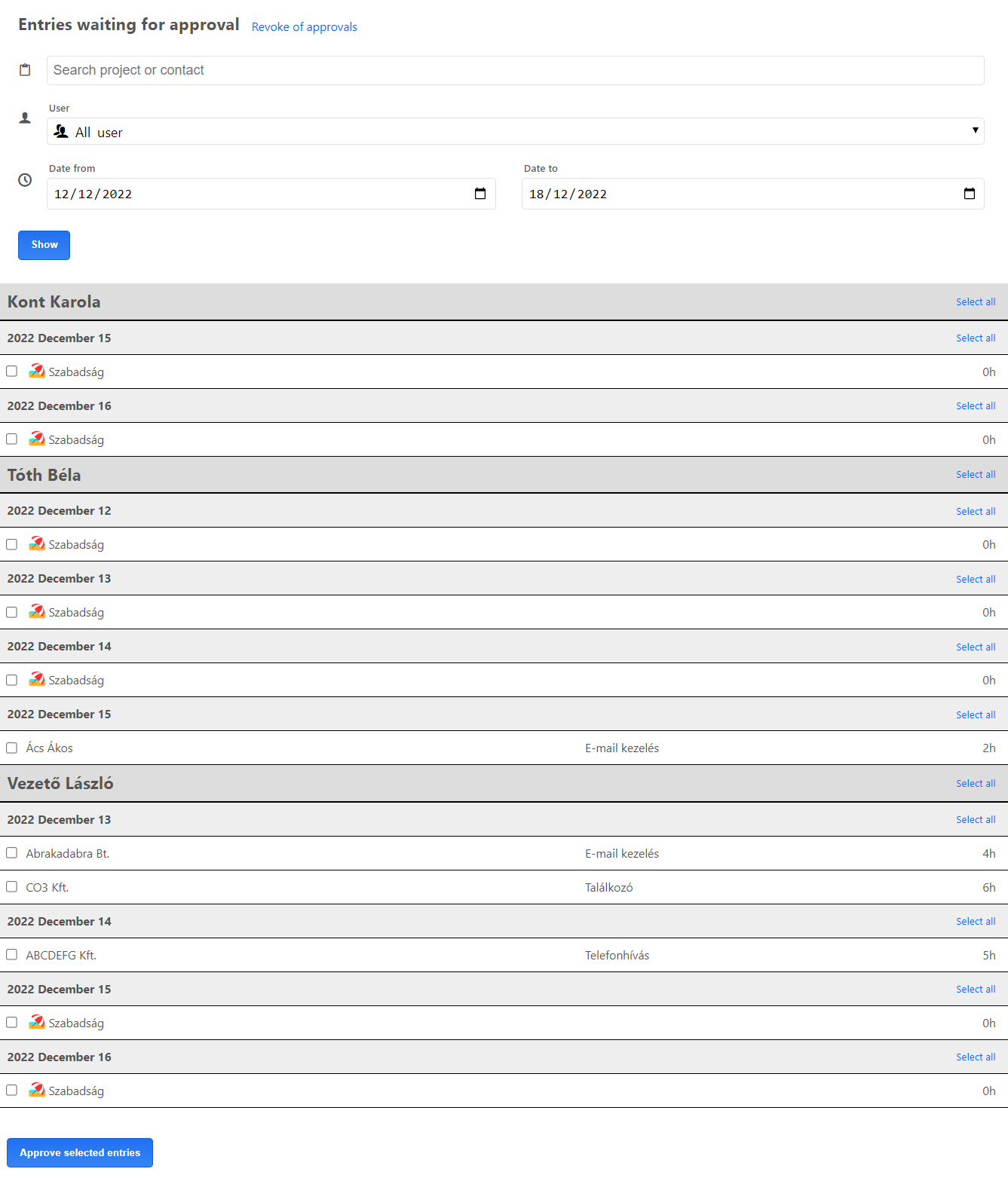
Revoking approved worktimes
To revoke a working time that has already been approved, you can follow the same procedure as described in point 2. of the Approval. In any view of the Worktime module, selecting the cell with the approved working time with a yellow or green colour code, in the pop-up window, there is the possibility to revoke the already approved working time. In the "Logged times" window, clicking on the revoke icon next to the green tick indicating the approval of the recorded working time will immediately revoke the approval of the working time. Once the approval has been withdrawn, the recorded working time is again listed as pending approval.
Attention! As with the approval, the approved working time can only be revoked with Super Admin access.