Bulk product upload
The system offers the possibility to load products in bulk without requiring manual recording by importing an excel file. The function is available from the top row of the Complete product list.

You can download the import template from the Bulk Product Loading tab. The form of the template is fixed, so any structural changes (deleting, adding, moving columns) can result in incorrect data loading.
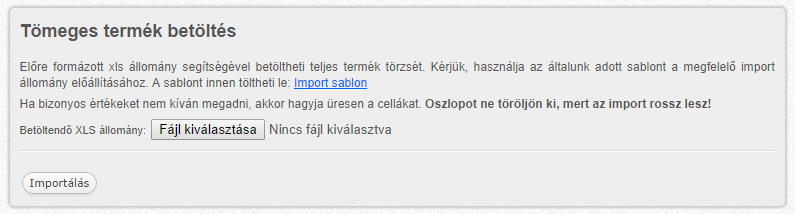
The general rules of filling in the template are:
- Fields you don’t want to fill should be empty
- Fields which help to identify the product should be filled (product ID, product name)
- Do not use special characters (|, <, @, ^)
- Make sure you do not use thousands separators in the field containing numbers or amounts (use the .(dot) character instead)
- The purchase price will always be saved as the default purchase price
- If you leave the Take in’s warehouse field empty, the product will end up in the Default warehouse. In case you filled in the warehouse field with a non-existent warehouse, the warehouse will be created during loading.
- In case of adding a new product, just leave the product ID field empty, so the system will automatically register the filled in data as a new product.
- If you want to modify an existing product, just fill in its ID field.
If the Product ID is filled in, the product’s every feature will be overwritten by the import template. We advise to use this function carefully, and if you have any questions, feel free to contact us.
-
If you like to take products in, than fill in the “Take in partner ID”, “Quantity of take in”, “Take in purchase price” fields. If you want to take in an existing product, just fill in the “Product’s ID” field. If the “Product ID” field isn’t filled in, the product will appear as a new one in the product list.
-
Take in currency: Taking in different currencies is possible , but in this case, the ”Take in price”, “Take in’s currency”, “Take in’s par” fields must be filled.
-
The system supports uploading XLS ad XLSX files. If you have a newer version of Excel, just select the proper format, when saving.