Don't have account? Sign up here.
Issuing electronic invoies without certification
You can send an issued invoice to your partner in PDF format. The option is available on the "New invoice" form. If you select the Send e- invoice" option, the invoice will be sent automatically to the selected email address after using "Send option" button. The invoice will be sent to the recipient in an attached PDF file. The issuer of the invoice also receives a copy of the sent letter.
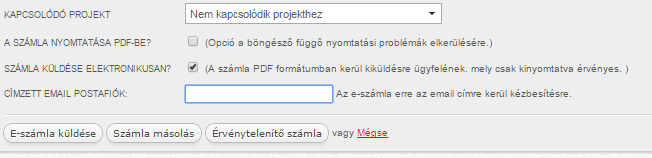
Both you and your the customer must print out the invoice issued in this way and sent to the customer. It can only be entered in the accounts on a paper basis. This is the only way for the tax authority to apply for a tax deduction.
Please note that this section is valid mainly for Hungarian users.