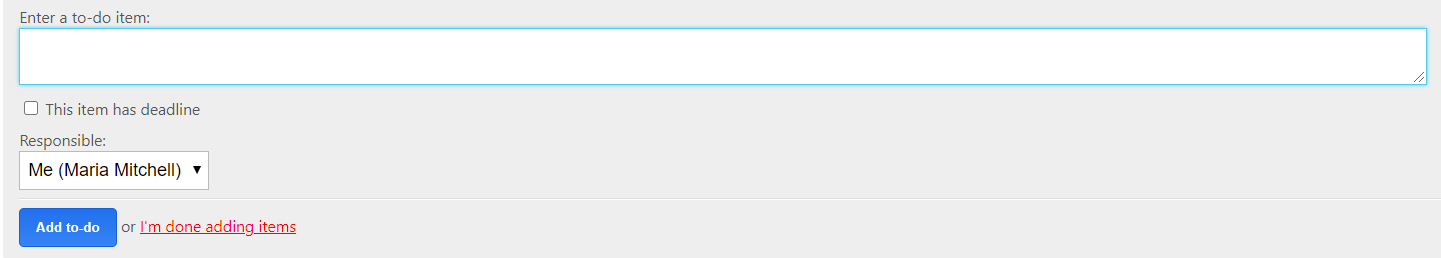Don't have account? Sign up here.
Saving tasks
After making the list a new window will appear at the bottom of the to-do lists where you can save the task to a list in no time. A deadline is also available to link to the tasks. If you link a deadline to a task, the task will be automatically saved in the calendar module under the chosen responsible’s name.
When opening a task, the task’s owner name can also be seen.