Basics
The Projects screen displays the name, status, duration, and performance of all projects that are running in the current year or are running from the previous year. Thanks to the overview screen, it is possible to view the main data of the projects at the same time, as well as to review their subordinate and superiority relations and dependencies.
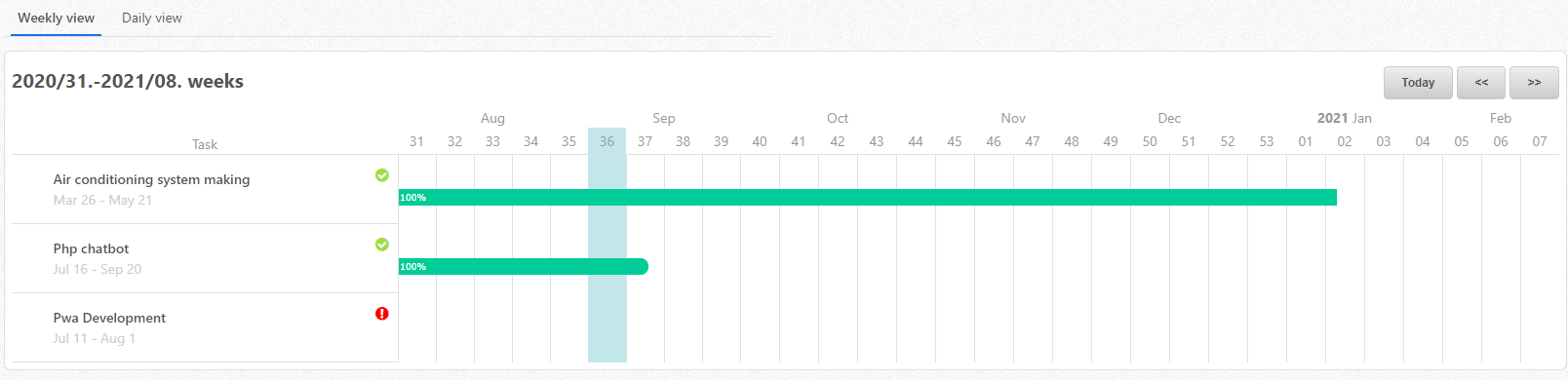
In case you need further information about a selected project, you just need to hoover at the project’s name, and a little yellow bubble will help you.
Resources Resources can be accessed through a link, which is in the “Main view” function. Here you can only save contacts as resources. Also, here you can give the monthly total cost of resources.
. Based on this cost and resource cost, the system calculates the expected cost of the project. This can be an important data when planning a project or bidding, but its use is of course optional.
Important note: you can also save objects as resources, for example: in a building project a truck or a crane can be considered as a resource.
In CO3, you can even make a graph about resource utilization.
