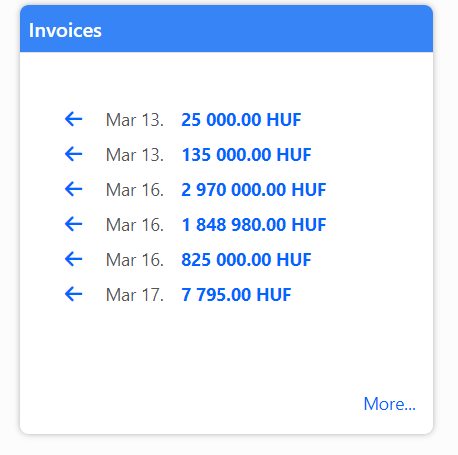Don't have account? Sign up here.
Invoices
If you are already actively using the system, you may not only have ongoing tasks and upcoming events, but also overdue tasks and even overdue invoices.
If your account has an expiring account, you will find all your expired accounts in chronological order in the Invoices widget. The oldest overdue items will be at the top of the list. The outward and inward direction of the invoices are indicated by the "OFF-Blue" and "ON-Red" markings. The invoice rows are clickable, so that the desired invoice appears immediately.