Don't have account? Sign up here.
Project module’s settings
In the “Projects” module’s settings, you can use fine-tune navigating between your projects and running them easier.
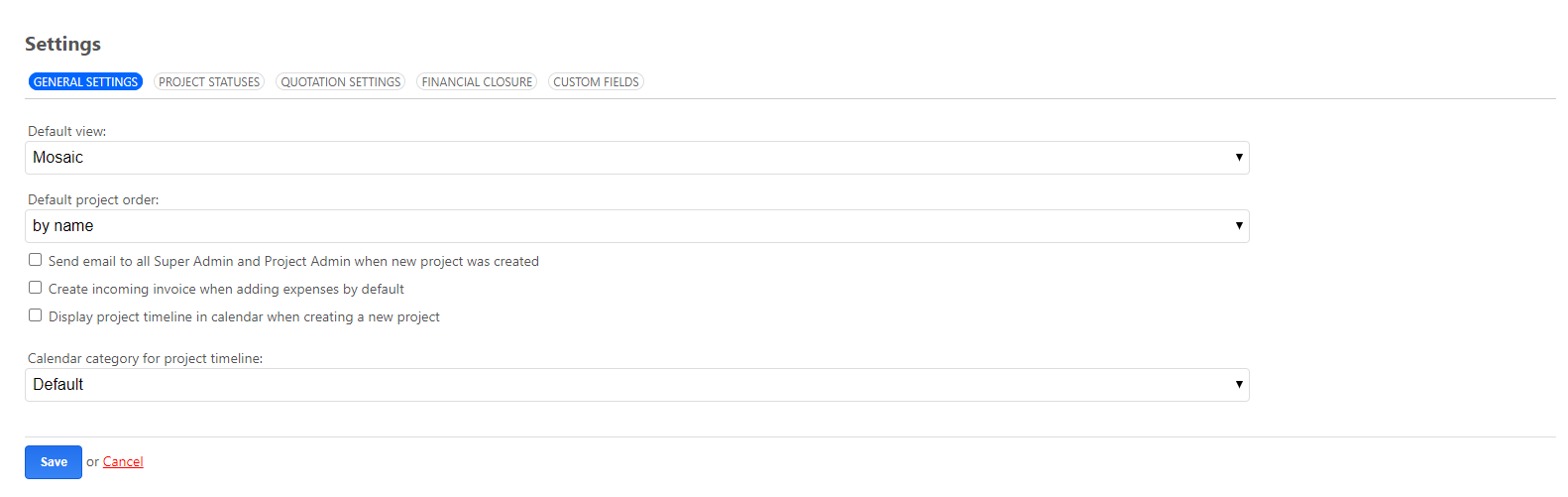
The project statuses can also be customized.
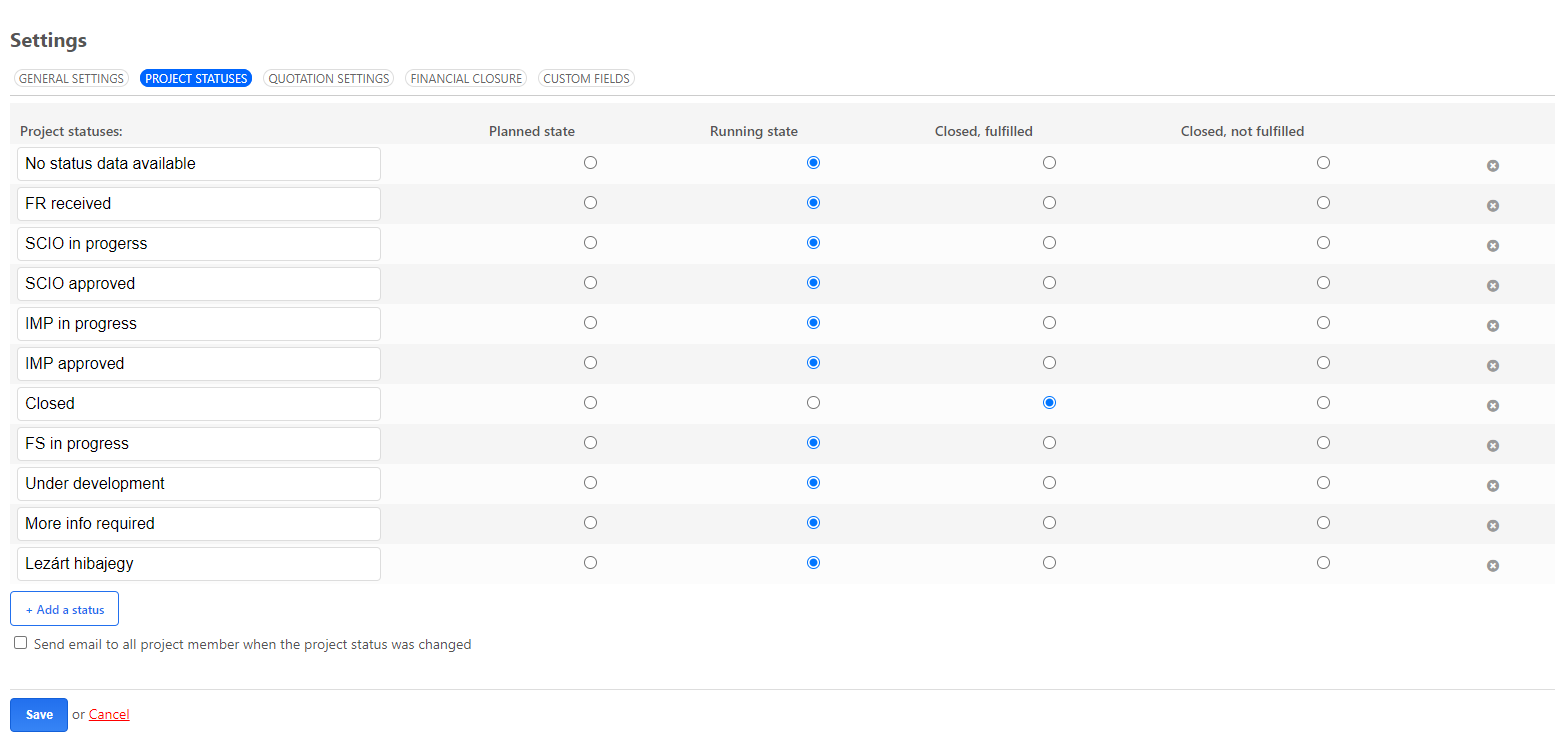
Financial closure
It can be activated on the Projects - Settings - Financial Lock page. Here you can give a maturity date. Projects having deadline before the maturity date cannot receive an invoice. The invoices linked earlier cannot be changed, edited, deleted. The maturity date affects the “Finances” module too. You can’t link invoices to projects having a deadline before the maturity date, nor you can edit, delete them.
Users with the Super Admin rights can still link, edit, delete invoices despite the maturity date.
You can switch off the maturity date.