Create a new project
You can create a new project using the "Create New Project" button at the top of the screen..When creating a new project, it is necessary to specify the name and duration of the project. It is also required to specify whether the new project is to be created as a stand-alone or a linked project. If the new project is created as a subproject, it can also inherit its contacts. This feature allows the newly added subproject to be accessed by the same colleagues as the parent project. It is also possible to link the project’s runtime to the Calendar module.
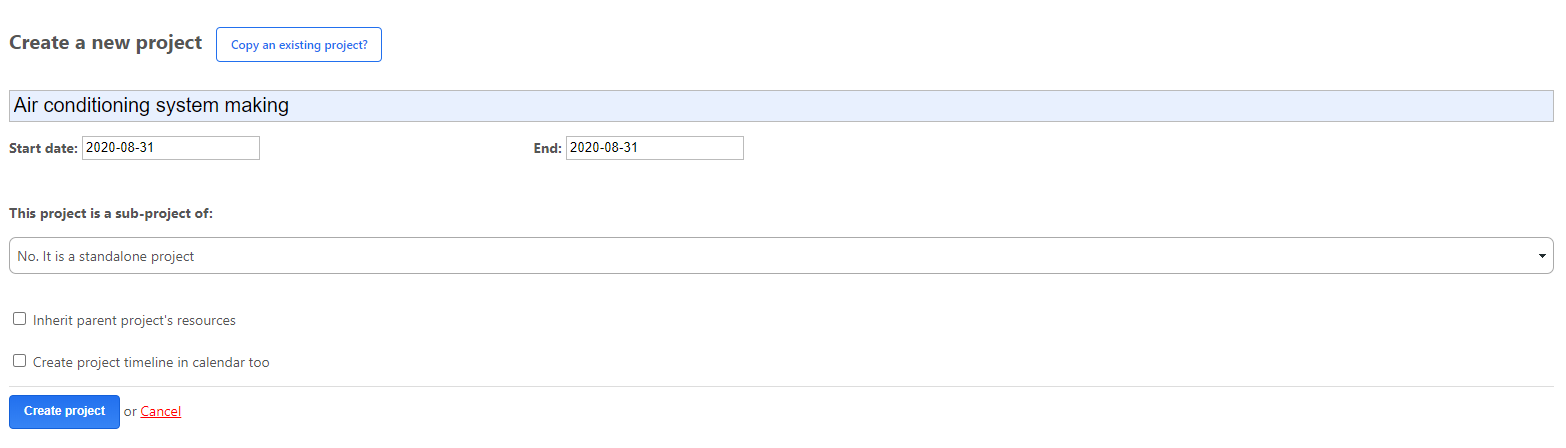
After creating a project, a data sheet will appear, where you can edit the project’s information or add new data to the project.
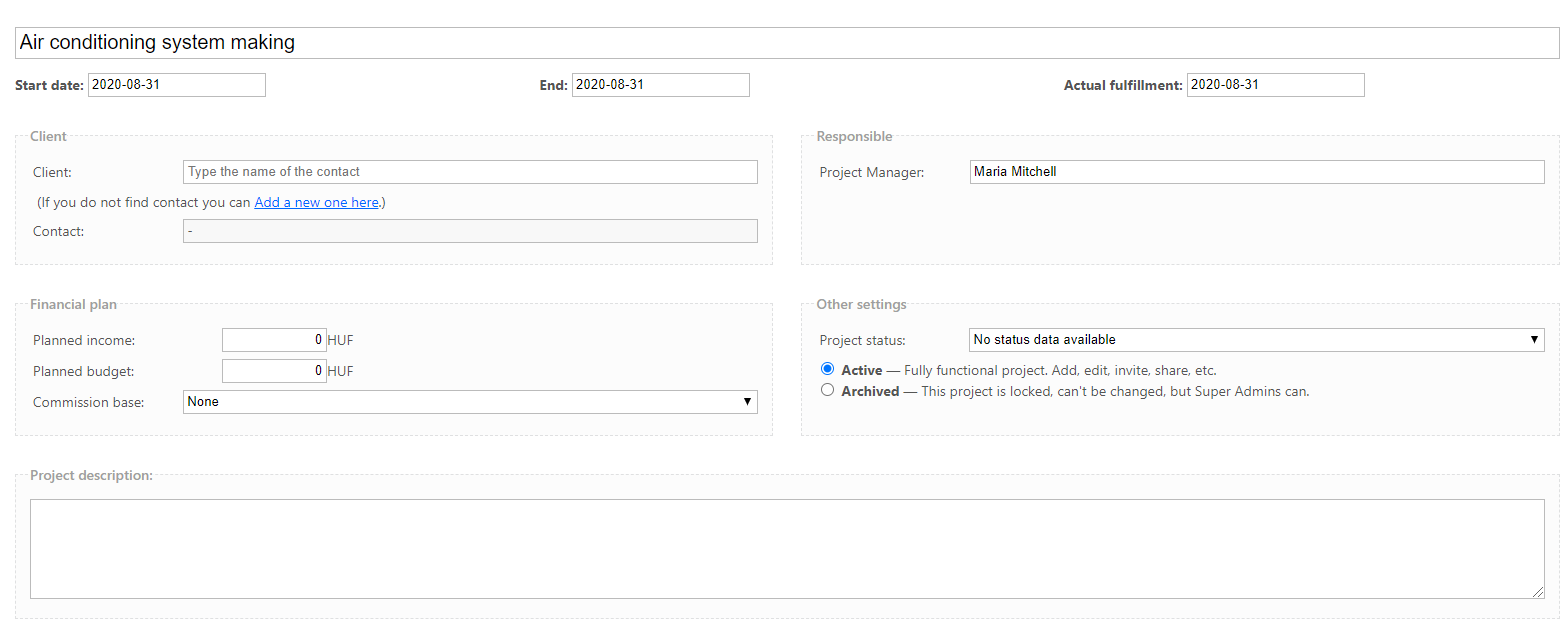
When creating a new project, copying an existing one is also possible. Namely an old project can be used as a template. This makes it easy to create project copies. After copying, you only must give the project a new name and add a starting date. The system automatically copies the project settings and calculates the start and end dates from the sub-projects of the project to be copied.
If you often copy an existing project, we recommend using the word “template” in the copied project’s name. So, you can easily find it in the list.
Adding resources
You can assign project participants to the project using the “Add Participant” button to the left of the form.The ones added to the project will receive emails about changes, meetings, etc. This function helps the members in many ways. After adding a new resource to the project, the newly added member will receive an email that he/she has become a participant in the project.
As you type in the input field, the program will automatically prompt you for names that have already been typed, helping you choose the member. When adding a new resource, it is possible to specify the percentage of resources that the given member is working with on the project and how much commission will the member receive after the project is financially successful. The basis for the commission calculation can be set for the project on the Project Data Sheet. The participant's commission key and the basis for calculating the project commission are based on data. The system automatically calculates a commission using the commission summary option available in the Project Statements, which can be downloaded in XLS format.