Customization, settings
The CRM module can be tailored to the needs of your company by clicking the Settings link. By changing your partner status, you are free to specify each step of the sales funnel.
It is possible to create any Custom Fields on the contact’s form. New fields appear immediately on the new contact’s form under the Custom Fields link and can be viewed and searched for immediately after they are completed. This allows a high customization of the recorded data.
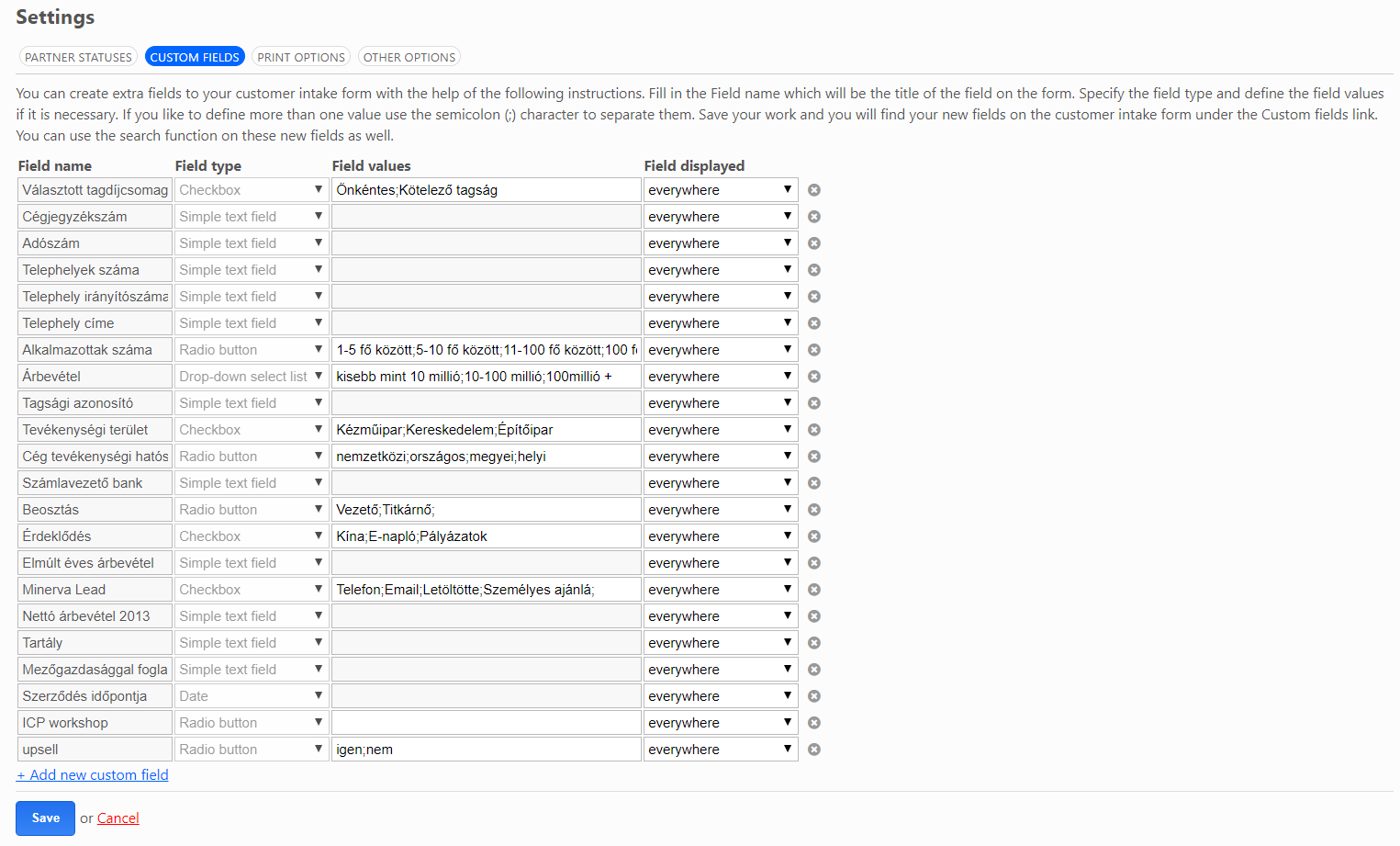
You can print the contact’s form. The print contains the customer number and the customer's standard and unique information. Printing has its own setup option. You can set the title of the page or insert a fix text in the footnote under the contact’s information. This also allows you to print for example, an annex to the contract where the partner details are displayed, e.g. "Attachment 1 to the Contract" and the footer text is a template drafted by a lawyer.
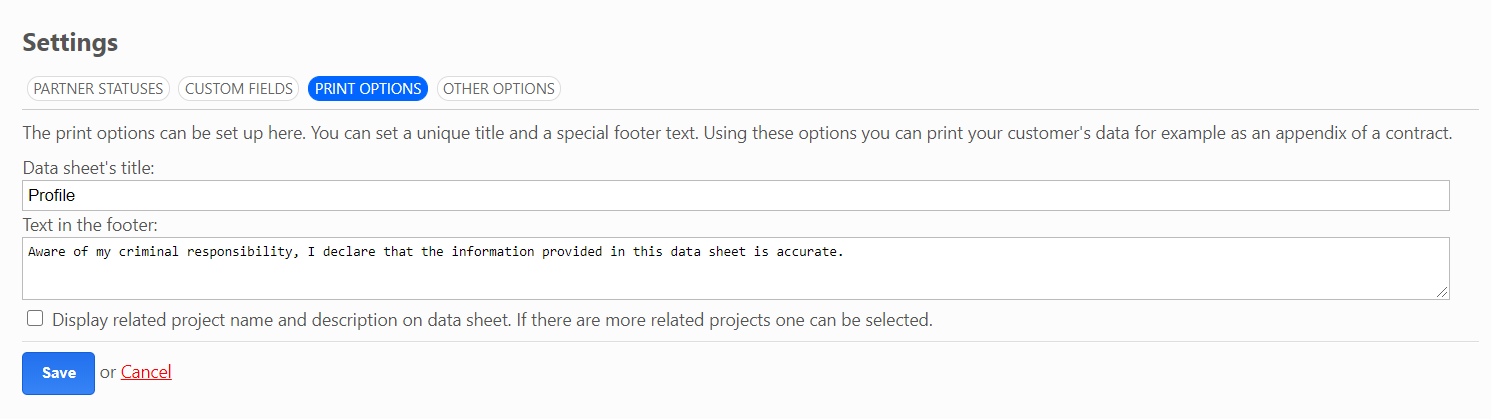
You can upload a footnote (text content) in the Settings menu on the left bar of the CRM screen.
Among other settings, you can control whether users can edit their contact information with a single “User” privilege, or you can control what should be the default visibility when a new contact had been created.