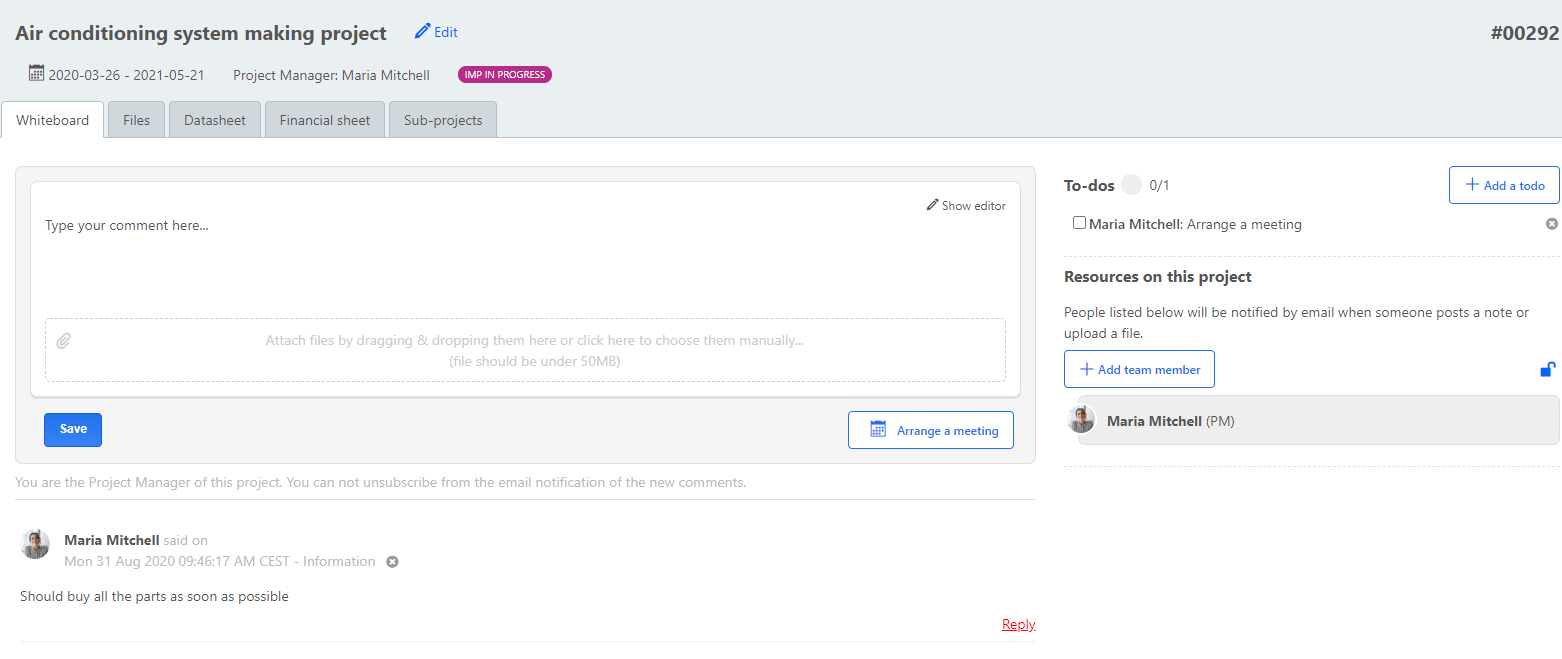Don't have account? Sign up here.
Overview
When you open a project, the Overview screen opens first. Here you can keep track of all the events related to the project, view notes, attached files and linked invoices. You can also add and manage tasks directly from the project details page, making project management even more compact. When adding a project-related task with a deadline, you can set additional extra warning dates, which are also added to the calendar, so that you are automatically informed when a task is approaching.