Account settings
Clicking the "Account settings" text at the top left of the "Users and Settings" screen will allow you to view and change the general settings of your account.
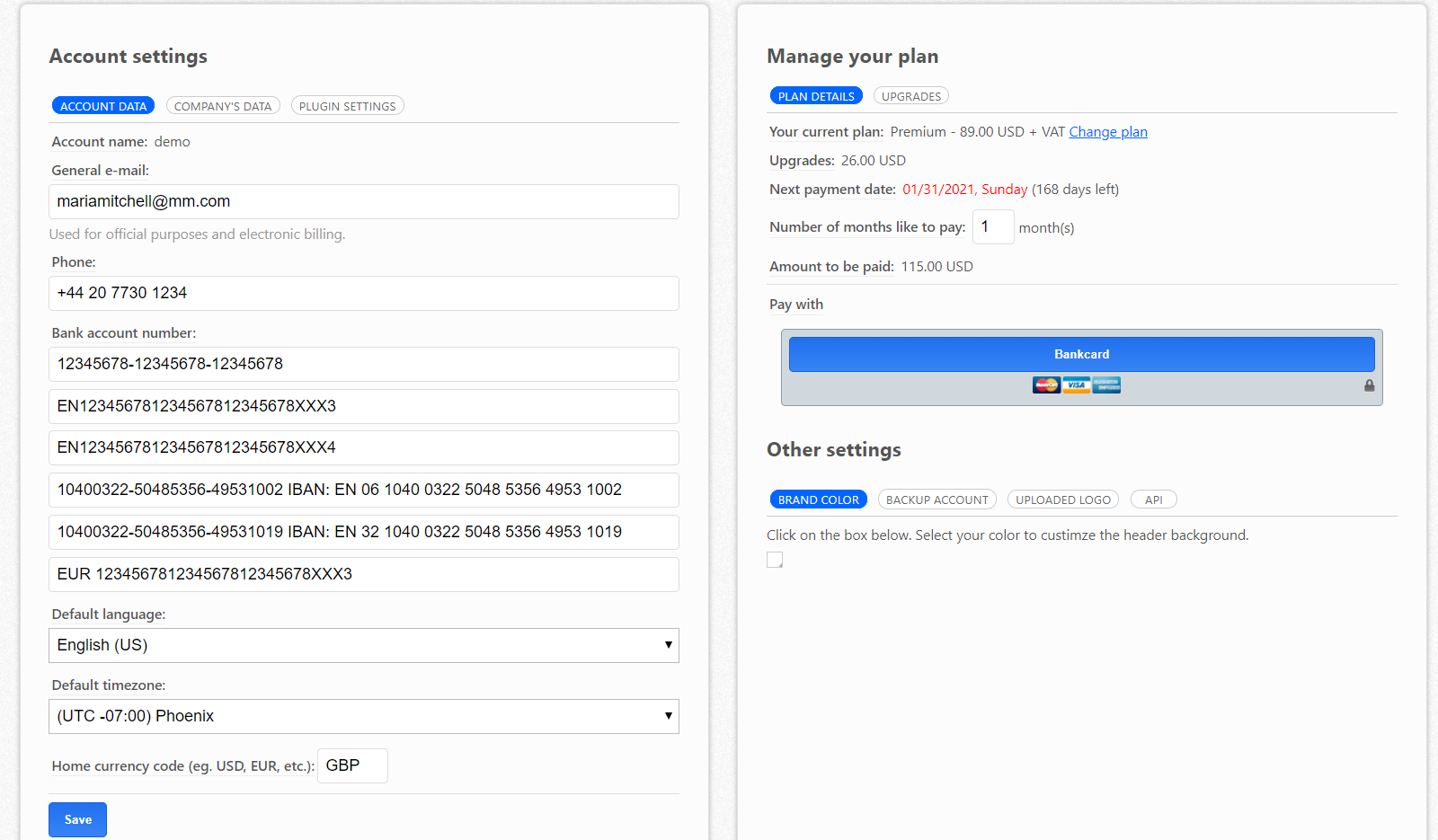
On the left side of the screen that opens, you can change the information of the user account and company information, or customize the display of each module. On the right side there are the plan and other settings
User account information You can view and modify the details of the registered user account here. The system language and the default 3-character standard currency code are also can be set here. This code is “HUF” for Hungary.
Company information This information is used by the system when requesting quotation, sending customer email, creating reports and during invoicing. Here you can also set the invoice for CO3 to be sent to a different company name or address.
Module settings You can navigate directly to the configuration (settings) pages for each CO3 module: CRM (Partners), Projects, Finances, Products & stock, etc.
Other settings The Super Admin of the account can customize the system and its CO3 interface according to his own. You can upload your company logo and set the brand colour that appears in the header.