Recording item's lines
Use the "New line item" to create new and new line items. A VAT rate, quantity, unit of quantity, unit price and discount can be added to each item separately. Unwanted line items can also be deleted individually using the “X” icon at the end of the line.
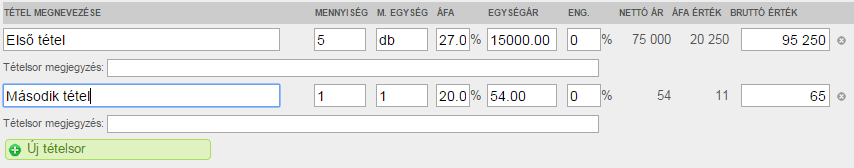
The data in the line items is automatically stored when the invoice is saved, so it can be retrieved automatically when a later invoice is created. Former items can be called up by typing in the "Item Name" field. Start typing the name of the item you are looking for, then select the desired item from the list that appears. In case of items, the system automatically remembers the item name, VAT key, quantity unit, and unit price. If different unit prices are associated with the same item name, these are stored as item variations.
If your plan also includes a Warehouse module, if you type in the line item, the system will automatically retrieve the name of the product to be invoiced and the additional data required for invoicing from the Warehouse list of all products.