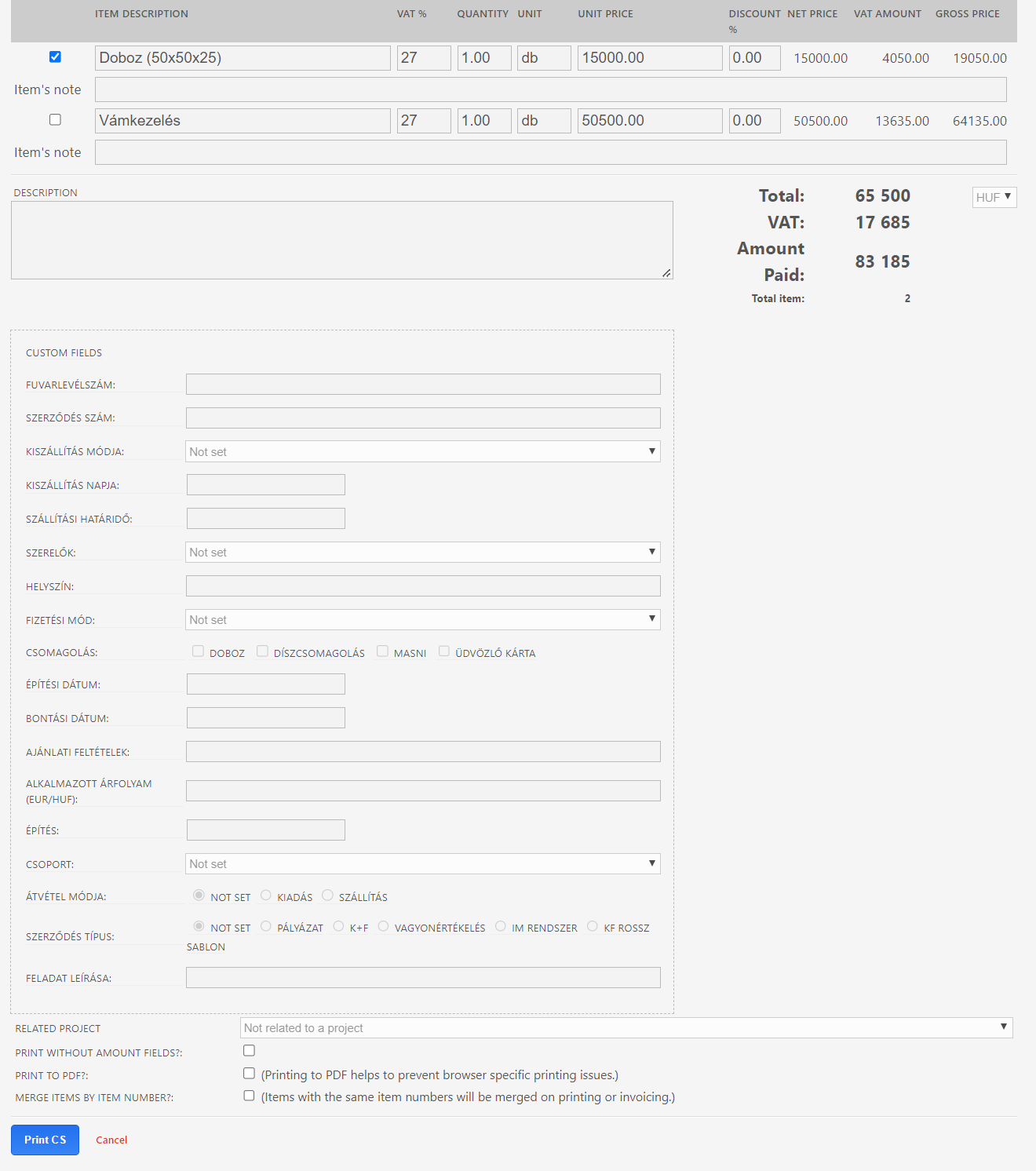Don't have account? Sign up here.
Creating a completion statement (CS)
In the Warehouse module it is possible to create a completion statement from a delivery note. In the Warehouse / Delivery notes list, for delivery notes with booked or invoiced status, the Create CS button appears at the bottom of the delivery note, in the action bar. In the case of a multi-line delivery note, you can split which items should be included in the CS. By clicking on the Create CS button, a checkbox appears in front of each line of the delivery note, allowing you to select which item should be included in the CS. If not manually selected, all items will be selected by default.