Don't have account? Sign up here.
Production/Disassembly
It is possible to record products that consists of other products and components.

You can create products from parts by two ways:
- Press the “Create a new product ” button and tick the “This product consists of parts” box and then add the parts.
- Or pick the option in “Production/disassembly”.
If you choose the second one, a simplified product application form opens and the “This product consists of parts” box is already ticked in.
For example: parts of a table: 1 tabletop, 4 table legs.
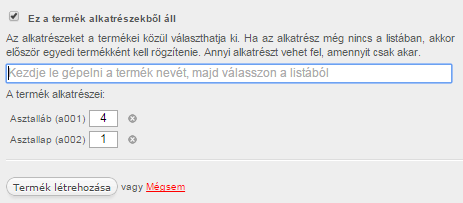
Component product assembly cannot be modified if it is in stock!
The already saved component product can be disassembled or assembled with the help of the “Production/disassembly” function.