Cash-out
The form that appears when you press the "Cash-out" button is used to record the cash-out payment.
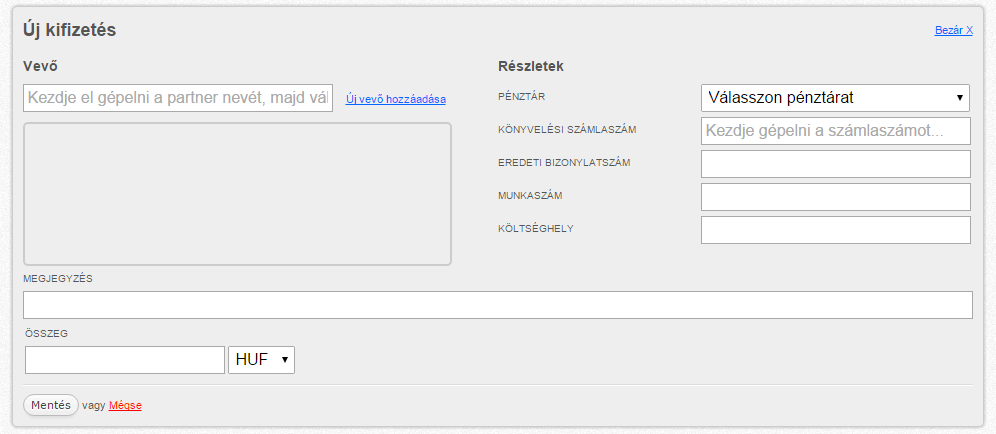
Required fields:
-
Customer: by entering the customer's name, you can select from the list that appears based on the contact list, or you can add here a new contact directly.
-
Cash-desk name (if the cashier has an access to more than one cash-desk).
-
Amount: the paid amount
-
Booking account number: by entering the number of the outgoing invoice on which the payment is based, the system automatically links the payment to the invoice and based on this, fulfills the invoice in part or in full.
-
Original receip number: after entering two characters the system automatically offers the prefix numbers of issued invoices in the system. If you select an existing invoice number the system will automatically post the payment to the issued outgoing invoice as a settlement (in case of a subtotal - as a partial payment) after closing the invoice.
-
Job number
-
Cost center
-
Description
-
Cash paid
Create an automatic payment receipt when issuing an invoice with cash payment method
The system is able to automatically create the related payment receipt when an incoming invoice with cash payment method is issued. It is done on the same way as in case of outgoing invoices. It can be set in the Petty-cash Settings.
As a result of this setting, when issuing an incoming invoice with cash payment method the following field will appear on the invoice form “Create a cash document”, where the cash-desk can be selected. When the invoice is finalized, an cash document is created automatically, decreasing the stock of the relevant cash-desk.