Managing retention and guarantees
It is also possible to manage withholdings, guarantees and full retentions in the system, if you have the "Retentions" extension.
The creation of an invoice containing a retention is the same as the creation of a "normal" type Customer invoice, but in the line item of the invoice containing the retention, the type of the item must be selected as "Retention" in the drop-down menu under the "Item description" line. For these line items, the system does not display VAT, unit price or discounts for the item. The system also handles "guarantee" type line items in the same way.
In the invoice summary, only the net price and the VAT value of the "normal" type line items are shown in the Invoice value, and the total value of retentions and guarantees is shown in a separate line, as well as the amount of the invoice to be paid.
In the case of incoming invoices, the invoices can go through an approval process before the bank transfer is initiated. During this process, the approving user or approving group can be selected in a pop-up window when passing to the next step. A short comment can be added to the window for the approver. Once sent, the approving user or user group will receive an email notification that an incoming invoice is waiting for approval. The final step in the process is to set the incoming invoice payable.
The workflow history is automatically listed in the footer of the incoming invoice. The recorded steps can be viewed by clicking on the "+" sign. The list shows the exact time of the approval steps, the user, the current status of the invoice, the name of the notified user and the attached comments.
Retentions for expiring customer invoices are also available in a separate list view under Finance/Debt Management, where the retention line items for invoices with retentions and their expiration dates are also separately visible.
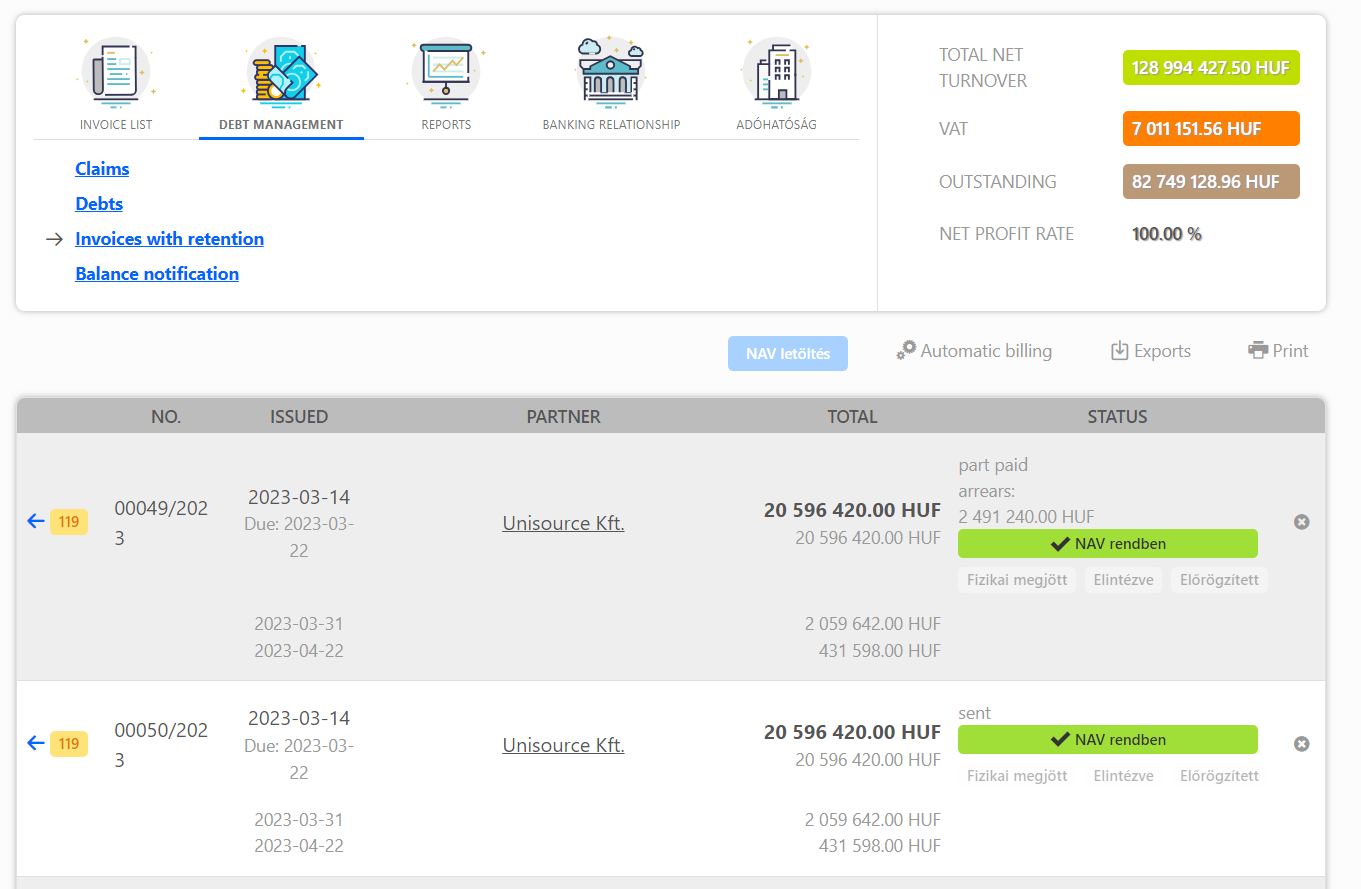
Important! Retention management is only available for customer invoices!