Files
Documents, presentations, pictures, videos and sounds or any other file can be uploaded and added to a project. To upload use the drag-and-drop technique or press Attach a file with more options.
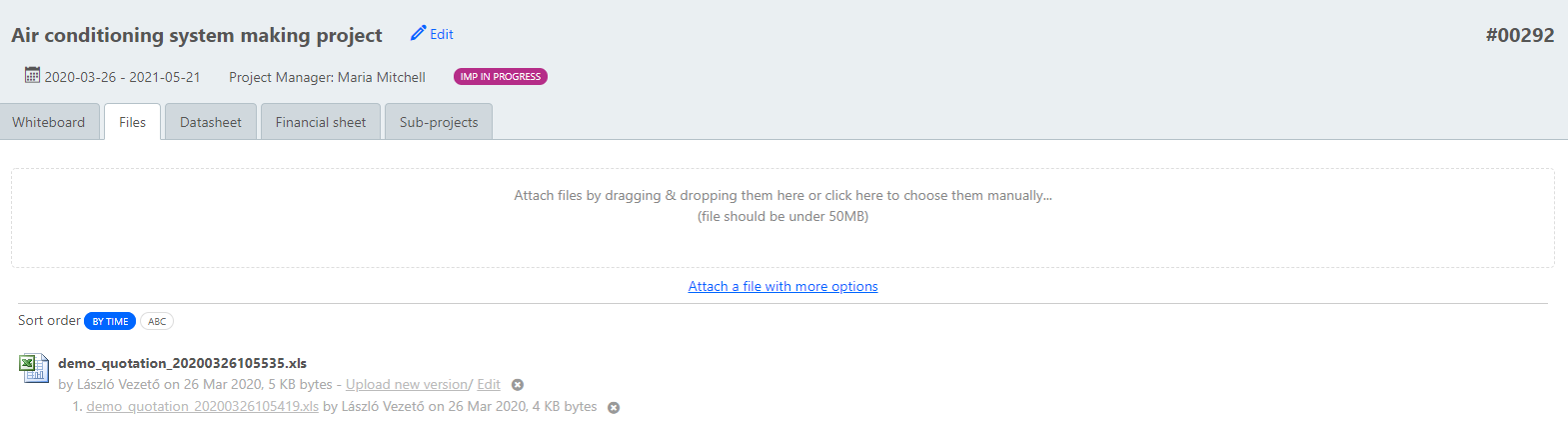
When dragged, the uploded file will be available for all project members. Pressing the Attach a file with more options button will allow you to limit the access to the uploaded file.
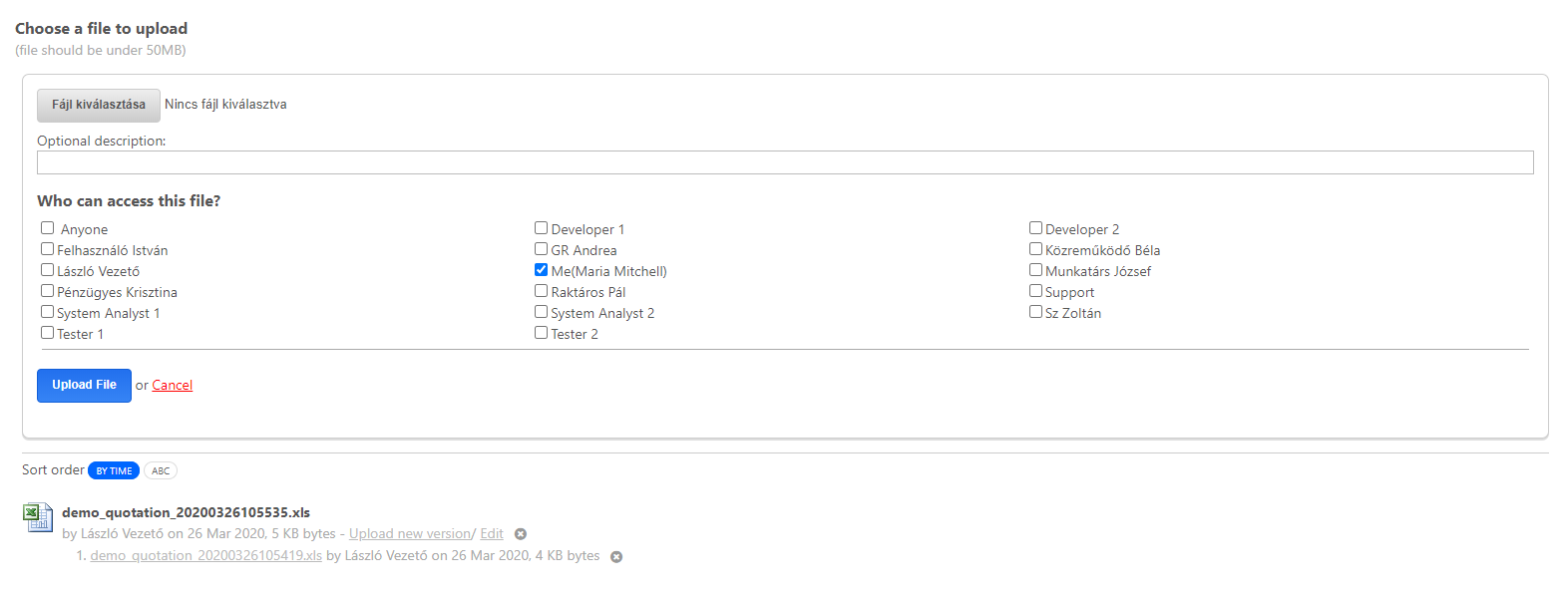
You can choose which project members can see the file. You can add a short description to the file to upload. All your uploaded files will be available in a hub. From the uploaded files, the corporate document library is automatically built under the Documents tab! If a member uploads a file, all the other project members will receive an email about the upload. The uploaded files can be sorted in chronological or alphabetical order. When a new member is added to a project, the member will receive access to all the uploaded files. The same is true backwards - that is, if a participant is deleted from the project, its permissions on the documents assigned to the project will be revoked. Of course, access can be given or taken from any member of a project.