Settings
There are some special settings with respect to warehouse and stock management. These settings can be set, if you have the rights, under the “Settings” menu.
General settings
Here you can set the main parameters for the warehouse module, e.g. usage of a barcode scanner. Also here you can set which storekeepers can’t see the warehouse quantity.

Storekeeper’s rights
Next to every storekeeper’s name, their access to the warehouses can be found. Their access can be regulated by pressing the “Edit” button. The users with Storekeeper rights can see all the warehouses by default. Active actions can be prohibited – namely they can access a stock’s information, but they can’t do any stock quantity changing operations.

Automatic stock watching
If a list of products’ quantity goes below a given value, a user can be notified about this via email. The given minimum value is applied to the whole warehouse.
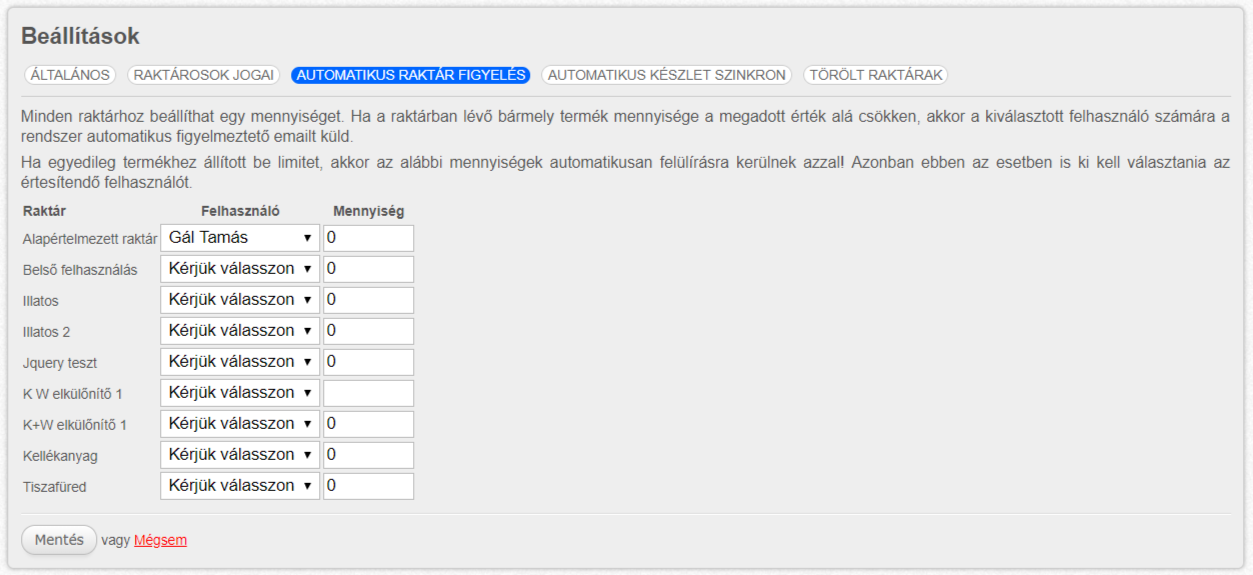
Automatic stock sync
Item stocks’ information can be sent to an URL address, if the item’s quantity in a warehouse changes. The concerned actual item’s stock quantity will be sent to the address. You can use predefined fix tags in the URL address. This setting is useful, if you want to send the stock quantity to your e.g. webshop.
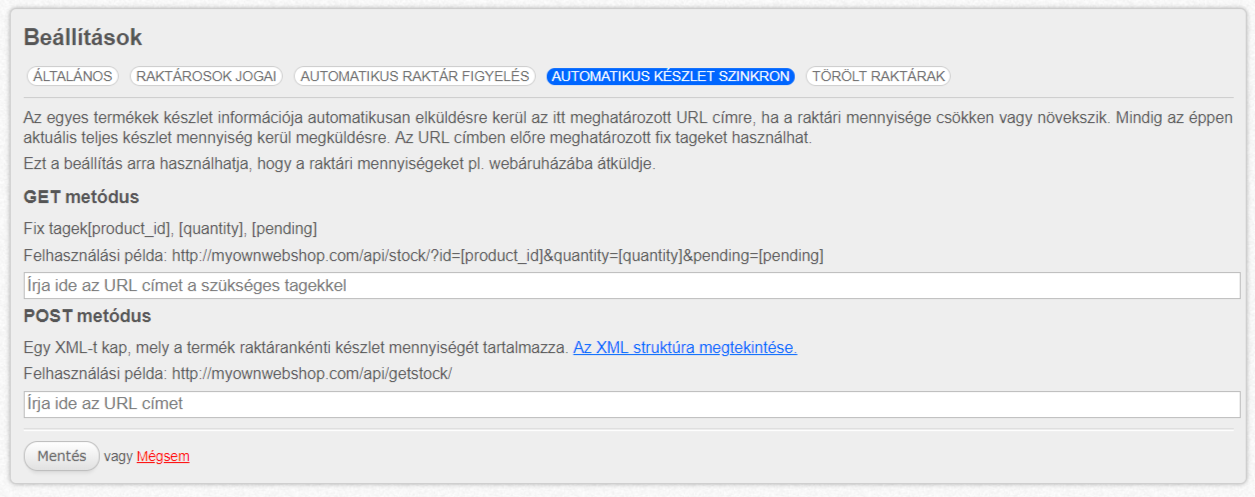
Custom fields
It is possible to add individual fields to Delivery Notes and Purchase Orders. This makes it easy to customize the appearance and data content of Delivery notes (sales orders) and Purchase orders (supplier orders). Custom fields can be defined by specifying their name, type, and any set of values that appear on the forms. The fields created here will automatically appear on the Delivery note and / or Purchase orders, where they can already be filled in with the specific data.
Price variations
It is possible to specify different price variants for the products. It is worth giving a verbal name for the price variant, and you must select the currency of the price variant. Different prices can be specified on the pages of each product. The price version can be selected on the Delivery note / Purchase order. As a result of the choice, the price of the products already on the Delivery note changes, or if no product has been selected yet, it is added to the Delivery note at the price corresponding to the price change when a new product is introduced.
Deleted warehouses
In this menu, you can view and restore deleted warehouses.
